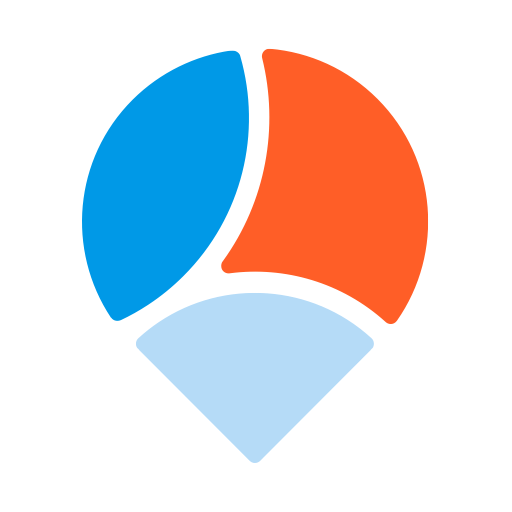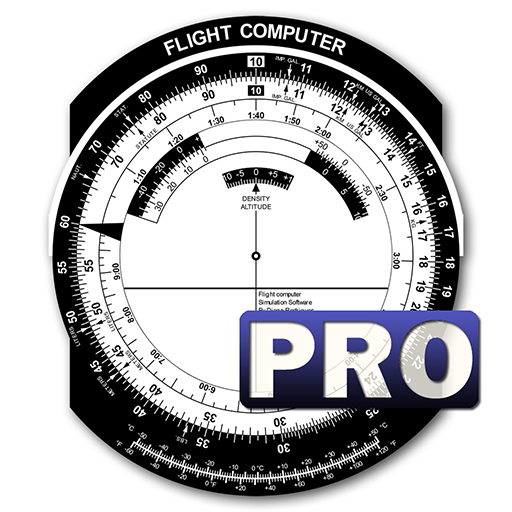Cavokator
Chơi trên PC với BlueStacks - Nền tảng chơi game Android, được hơn 500 triệu game thủ tin tưởng.
Trang đã được sửa đổi vào: 20 tháng 1, 2020
Play Cavokator on PC
## CAVOKATOR v3.0.2 ##
- Added FAVOURITES section, so that it's easier to group your destinations, alternates, areas or routes and get the information without typing again all of them. Also, you can backup and share your list with a friend or import one!
- Fixed error with deposit types in the condition decoding section (thanks P.M.!)
- General bug fixes
## All features ##
# Show weather information (METARS and TAFORS) efficiently:
- Accept IATA or ICAO codes
- Show the elapsed time since publication
- Show up to 24 hours worth of METARS
- Highlight good/poor weather conditions
- Expand TAFORS for better readability
- Share weather information with other applications
# Get decoded NOTAMs:
- Fully decode ICAO NOTAMS, including categories, subcategories, coordinates (with map view), validity period, altitudes and much more
- Accept IATA or ICAO CODES
- Show the elapsed time since publication
- Validity periods are continuously compared to the actual time and the user can easily spot if the NOTAM is currently valid
- Share individual NOTAMS
# Decode runway condition (MOTNE)
- Accept several decoding formats
- Click directly on the METAR string to begin decoding
- Dedicated app section for runway condition decoding
# Low temperature corrections
- Based on ICAO 8168, even for airports above sea level
- Predefined list of altitudes every 500 feet for better usability
- Correct altitudes directly, instead of heights
- Round low temperature corrections in increments of 10, 50 and 100 feet!
# Favourites list
- Create a favourites list, so that it's easier to group your destinations, alternates, areas or routes and get the information without typing again all of them. Also, you can backup and share your list with a friend or import one!
# App themes
- Dark and light themes for better visualization
Chơi Cavokator trên PC. Rất dễ để bắt đầu
-
Tải và cài đặt BlueStacks trên máy của bạn
-
Hoàn tất đăng nhập vào Google để đến PlayStore, hoặc thực hiện sau
-
Tìm Cavokator trên thanh tìm kiếm ở góc phải màn hình
-
Nhấn vào để cài đặt Cavokator trong danh sách kết quả tìm kiếm
-
Hoàn tất đăng nhập Google (nếu bạn chưa làm bước 2) để cài đặt Cavokator
-
Nhấn vào icon Cavokator tại màn hình chính để bắt đầu chơi