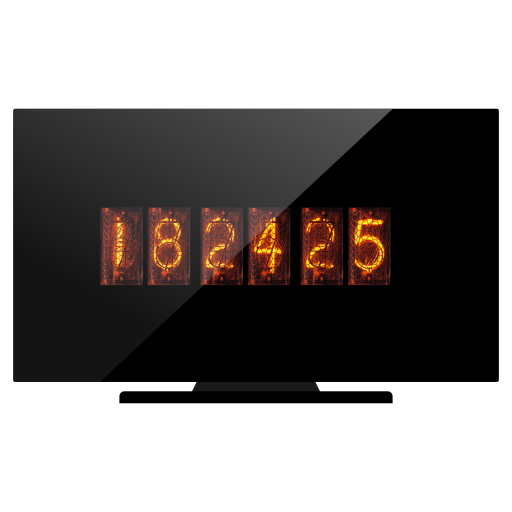Wordcast - Wortspiel für Chromecast
Spiele auf dem PC mit BlueStacks - der Android-Gaming-Plattform, der über 500 Millionen Spieler vertrauen.
Seite geändert am: 15. Oktober 2019
Play Wordcast - Word Game for Chromecast on PC
*THIS APP REQUIRES A CHROMECAST DEVICE ON YOUR NETWORK IN ORDER TO WORK*
Unlock Wordcast Pro in order to get:
- Dictionaries for English, German, French, Spanish, Italian and more
- 10+ new Board Layouts including 4x Letter and Word scores
- Pass-And-Play Mode that allows you to share your device with one or more friends and even lets you play with just a single device and pass it around the room
All Pro features are also unlocked for everybody you play with, as long as they are connected to the same game session you are!
Wordcast supports up to 5 players.
Currently supported languages are:
- English
- German
- Spanish
- French
- Italian
- Afrikaans
- Croatian
- Czech
- Dutch
- Danish
- Esperanto
- Finnish
- Greek
- Hebrew
- Indonesian
- Irish
- Latin
- Norwegian
- Polish
- Portuguese
- Russian
- Swedish
- Turkish
- Ukrainian
The premier word puzzle game for your Chromecast!
Spiele Wordcast - Wortspiel für Chromecast auf dem PC. Der Einstieg ist einfach.
-
Lade BlueStacks herunter und installiere es auf deinem PC
-
Schließe die Google-Anmeldung ab, um auf den Play Store zuzugreifen, oder mache es später
-
Suche in der Suchleiste oben rechts nach Wordcast - Wortspiel für Chromecast
-
Klicke hier, um Wordcast - Wortspiel für Chromecast aus den Suchergebnissen zu installieren
-
Schließe die Google-Anmeldung ab (wenn du Schritt 2 übersprungen hast), um Wordcast - Wortspiel für Chromecast zu installieren.
-
Klicke auf dem Startbildschirm auf das Wordcast - Wortspiel für Chromecast Symbol, um mit dem Spielen zu beginnen