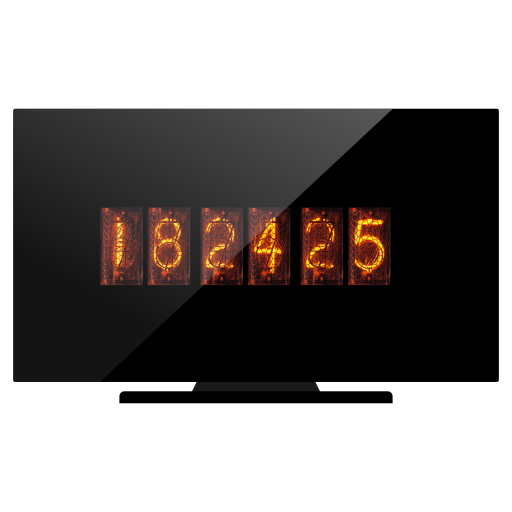Wordcast - Gioco di parole per Chromecast
Gioca su PC con BlueStacks: la piattaforma di gioco Android, considerata affidabile da oltre 500 milioni di giocatori.
Pagina modificata il: 15 ottobre 2019
Play Wordcast - Word Game for Chromecast on PC
*THIS APP REQUIRES A CHROMECAST DEVICE ON YOUR NETWORK IN ORDER TO WORK*
Unlock Wordcast Pro in order to get:
- Dictionaries for English, German, French, Spanish, Italian and more
- 10+ new Board Layouts including 4x Letter and Word scores
- Pass-And-Play Mode that allows you to share your device with one or more friends and even lets you play with just a single device and pass it around the room
All Pro features are also unlocked for everybody you play with, as long as they are connected to the same game session you are!
Wordcast supports up to 5 players.
Currently supported languages are:
- English
- German
- Spanish
- French
- Italian
- Afrikaans
- Croatian
- Czech
- Dutch
- Danish
- Esperanto
- Finnish
- Greek
- Hebrew
- Indonesian
- Irish
- Latin
- Norwegian
- Polish
- Portuguese
- Russian
- Swedish
- Turkish
- Ukrainian
The premier word puzzle game for your Chromecast!
Gioca Wordcast - Gioco di parole per Chromecast su PC. È facile iniziare.
-
Scarica e installa BlueStacks sul tuo PC
-
Completa l'accesso a Google per accedere al Play Store o eseguilo in un secondo momento
-
Cerca Wordcast - Gioco di parole per Chromecast nella barra di ricerca nell'angolo in alto a destra
-
Fai clic per installare Wordcast - Gioco di parole per Chromecast dai risultati della ricerca
-
Completa l'accesso a Google (se hai saltato il passaggio 2) per installare Wordcast - Gioco di parole per Chromecast
-
Fai clic sull'icona Wordcast - Gioco di parole per Chromecast nella schermata principale per iniziare a giocare