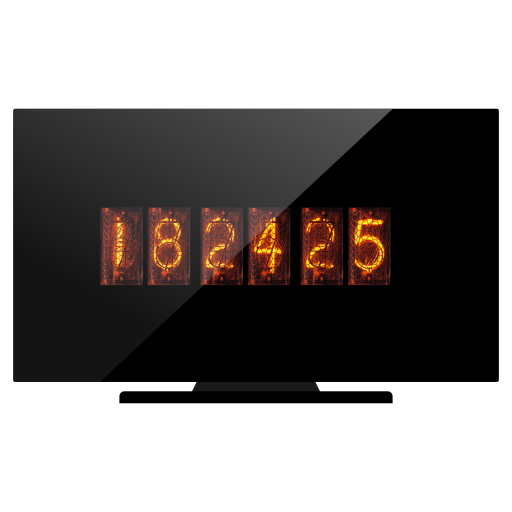このページには広告が含まれます

Wordcast - Word Game for Chromecast
Word | minos_
BlueStacksを使ってPCでプレイ - 5憶以上のユーザーが愛用している高機能Androidゲーミングプラットフォーム
Play Wordcast - Word Game for Chromecast on PC
Your phone serves as a controller in this word game running on any Chromecast-connected display or TV! Puzzle against your friends in over 20 supported languages and compete for the highest word scores!
*THIS APP REQUIRES A CHROMECAST DEVICE ON YOUR NETWORK IN ORDER TO WORK*
Unlock Wordcast Pro in order to get:
- Dictionaries for English, German, French, Spanish, Italian and more
- 10+ new Board Layouts including 4x Letter and Word scores
- Pass-And-Play Mode that allows you to share your device with one or more friends and even lets you play with just a single device and pass it around the room
All Pro features are also unlocked for everybody you play with, as long as they are connected to the same game session you are!
Wordcast supports up to 5 players.
Currently supported languages are:
- English
- German
- Spanish
- French
- Italian
- Afrikaans
- Croatian
- Czech
- Dutch
- Danish
- Esperanto
- Finnish
- Greek
- Hebrew
- Indonesian
- Irish
- Latin
- Norwegian
- Polish
- Portuguese
- Russian
- Swedish
- Turkish
- Ukrainian
The premier word puzzle game for your Chromecast!
*THIS APP REQUIRES A CHROMECAST DEVICE ON YOUR NETWORK IN ORDER TO WORK*
Unlock Wordcast Pro in order to get:
- Dictionaries for English, German, French, Spanish, Italian and more
- 10+ new Board Layouts including 4x Letter and Word scores
- Pass-And-Play Mode that allows you to share your device with one or more friends and even lets you play with just a single device and pass it around the room
All Pro features are also unlocked for everybody you play with, as long as they are connected to the same game session you are!
Wordcast supports up to 5 players.
Currently supported languages are:
- English
- German
- Spanish
- French
- Italian
- Afrikaans
- Croatian
- Czech
- Dutch
- Danish
- Esperanto
- Finnish
- Greek
- Hebrew
- Indonesian
- Irish
- Latin
- Norwegian
- Polish
- Portuguese
- Russian
- Swedish
- Turkish
- Ukrainian
The premier word puzzle game for your Chromecast!
Wordcast - Word Game for ChromecastをPCでプレイ
-
BlueStacksをダウンロードしてPCにインストールします。
-
GoogleにサインインしてGoogle Play ストアにアクセスします。(こちらの操作は後で行っても問題ありません)
-
右上の検索バーにWordcast - Word Game for Chromecastを入力して検索します。
-
クリックして検索結果からWordcast - Word Game for Chromecastをインストールします。
-
Googleサインインを完了してWordcast - Word Game for Chromecastをインストールします。※手順2を飛ばしていた場合
-
ホーム画面にてWordcast - Word Game for Chromecastのアイコンをクリックしてアプリを起動します。