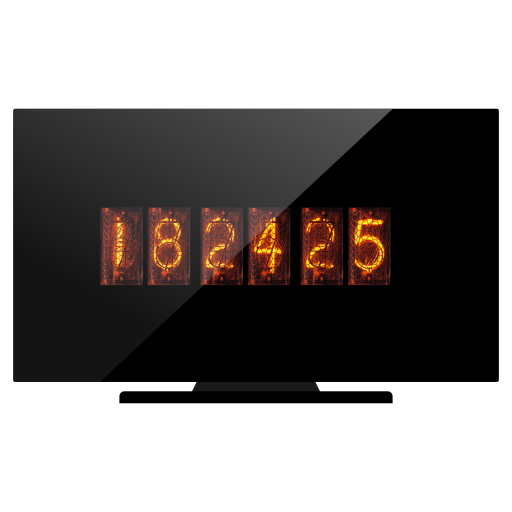Wordcast - Word Game for Chromecast
Word | minos_
在電腦上使用BlueStacks –受到5億以上的遊戲玩家所信任的Android遊戲平台。
Play Wordcast - Word Game for Chromecast on PC
Your phone serves as a controller in this word game running on any Chromecast-connected display or TV! Puzzle against your friends in over 20 supported languages and compete for the highest word scores!
*THIS APP REQUIRES A CHROMECAST DEVICE ON YOUR NETWORK IN ORDER TO WORK*
Unlock Wordcast Pro in order to get:
- Dictionaries for English, German, French, Spanish, Italian and more
- 10+ new Board Layouts including 4x Letter and Word scores
- Pass-And-Play Mode that allows you to share your device with one or more friends and even lets you play with just a single device and pass it around the room
All Pro features are also unlocked for everybody you play with, as long as they are connected to the same game session you are!
Wordcast supports up to 5 players.
Currently supported languages are:
- English
- German
- Spanish
- French
- Italian
- Afrikaans
- Croatian
- Czech
- Dutch
- Danish
- Esperanto
- Finnish
- Greek
- Hebrew
- Indonesian
- Irish
- Latin
- Norwegian
- Polish
- Portuguese
- Russian
- Swedish
- Turkish
- Ukrainian
The premier word puzzle game for your Chromecast!
*THIS APP REQUIRES A CHROMECAST DEVICE ON YOUR NETWORK IN ORDER TO WORK*
Unlock Wordcast Pro in order to get:
- Dictionaries for English, German, French, Spanish, Italian and more
- 10+ new Board Layouts including 4x Letter and Word scores
- Pass-And-Play Mode that allows you to share your device with one or more friends and even lets you play with just a single device and pass it around the room
All Pro features are also unlocked for everybody you play with, as long as they are connected to the same game session you are!
Wordcast supports up to 5 players.
Currently supported languages are:
- English
- German
- Spanish
- French
- Italian
- Afrikaans
- Croatian
- Czech
- Dutch
- Danish
- Esperanto
- Finnish
- Greek
- Hebrew
- Indonesian
- Irish
- Latin
- Norwegian
- Polish
- Portuguese
- Russian
- Swedish
- Turkish
- Ukrainian
The premier word puzzle game for your Chromecast!
在電腦上遊玩Wordcast - Word Game for Chromecast . 輕易上手.
-
在您的電腦上下載並安裝BlueStacks
-
完成Google登入後即可訪問Play商店,或等你需要訪問Play商店十再登入
-
在右上角的搜索欄中尋找 Wordcast - Word Game for Chromecast
-
點擊以從搜索結果中安裝 Wordcast - Word Game for Chromecast
-
完成Google登入(如果您跳過了步驟2),以安裝 Wordcast - Word Game for Chromecast
-
在首頁畫面中點擊 Wordcast - Word Game for Chromecast 圖標來啟動遊戲