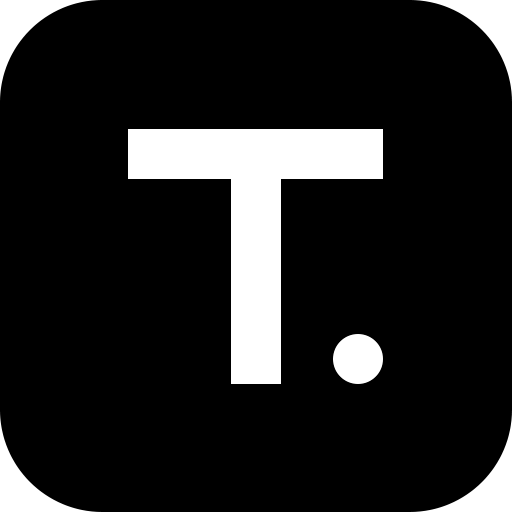Shadowsocks for Android TV
Jouez sur PC avec BlueStacks - la plate-forme de jeu Android, approuvée par + 500M de joueurs.
Page Modifiée le: 29 avril 2020
Play Shadowsocks for Android TV on PC
FEATURES
1. Bleeding edge techniques with Asynchronous I/O and Event-driven programming.
2. Low resource comsumption, suitable for low end boxes and embedded devices.
3. Avaliable on multiple platforms, including PC, MAC, Mobile (Android and iOS) and Routers (OpenWRT).
4. Open source implementions in python, node.js, golang, C#, and pure C.
Visit our project site for more details: https://www.shadowsocks.org
SETUP
1. To setup your own server, please refer to: https://shadowsocks.org/en/download/servers.html
2. To view the source codes or build your own apk, please refer to: https://github.com/shadowsocks/shadowsocks-android
FAQ
https://github.com/shadowsocks/shadowsocks-android/wiki/FAQ
LICENSE
Copyright (C) 2016 by Max Lv
Copyright (C) 2016 by Mygod Studio
This program is free software: you can redistribute it and/or modify it under the terms of the GNU General Public License as published by the Free Software Foundation, either version 3 of the License, or (at your option) any later version.
This program is distributed in the hope that it will be useful, but WITHOUT ANY WARRANTY; without even the implied warranty of MERCHANTABILITY or FITNESS FOR A PARTICULAR PURPOSE. See the GNU General Public License for more details.
You should have received a copy of the GNU General Public License along with this program. If not, see http://www.gnu.org/licenses/.
Other open source licenses can be found here: https://github.com/shadowsocks/shadowsocks-android/blob/master/README.md#open-source-licenses
Jouez à Shadowsocks for Android TV sur PC. C'est facile de commencer.
-
Téléchargez et installez BlueStacks sur votre PC
-
Connectez-vous à Google pour accéder au Play Store ou faites-le plus tard
-
Recherchez Shadowsocks for Android TV dans la barre de recherche dans le coin supérieur droit
-
Cliquez pour installer Shadowsocks for Android TV à partir des résultats de la recherche
-
Connectez-vous à Google (si vous avez ignoré l'étape 2) pour installer Shadowsocks for Android TV
-
Cliquez sur l'icône Shadowsocks for Android TV sur l'écran d'accueil pour commencer à jouer