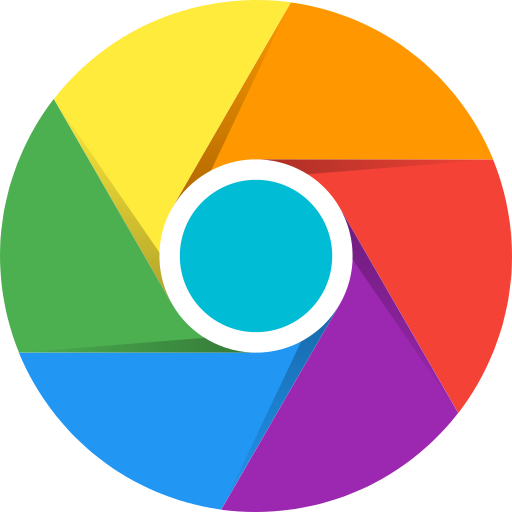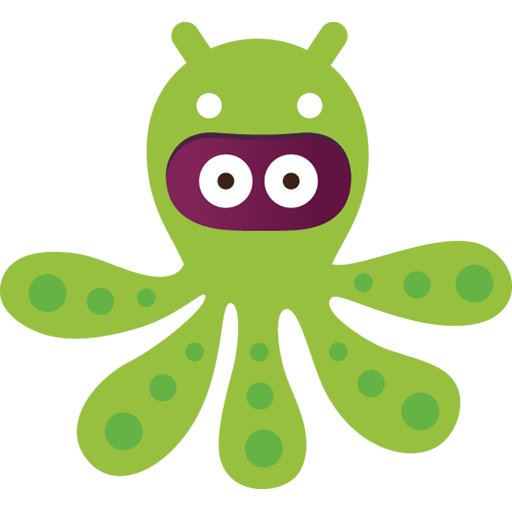ShadowsocksR Pro
Juega en PC con BlueStacks: la plataforma de juegos Android, en la que confían más de 500 millones de jugadores.
Página modificada el: 5 de noviembre de 2019
Play ShadowsocksR Pro on PC
It will help you surf the internet privately and securely.
No ad version, please buy ShadowsocksR Pro.
LICENSE
Based on:
https://github.com/shadowsocks/shadowsocks-android
https://github.com/shadowsocksrr/shadowsocksr-android
Copyright (C) 2016 by Max Lv
Copyright (C) 2016 by Mygod Studio
This program is free software: you can redistribute it and/or modify it under the terms of the GNU General Public License as published by the Free Software Foundation, either version 3 of the License, or (at your option) any later version.
This program is distributed in the hope that it will be useful, but WITHOUT ANY WARRANTY; without even the implied warranty of MERCHANTABILITY or FITNESS FOR A PARTICULAR PURPOSE. See the GNU General Public License for more details.
You should have received a copy of the GNU General Public License along with this program. If not, see http://www.gnu.org/licenses/.
Other open source licenses can be found here: https://github.com/shadowsocks/shadowsocks-android/blob/master/README.md#open-source-licenses
Juega ShadowsocksR Pro en la PC. Es fácil comenzar.
-
Descargue e instale BlueStacks en su PC
-
Complete el inicio de sesión de Google para acceder a Play Store, o hágalo más tarde
-
Busque ShadowsocksR Pro en la barra de búsqueda en la esquina superior derecha
-
Haga clic para instalar ShadowsocksR Pro desde los resultados de búsqueda
-
Complete el inicio de sesión de Google (si omitió el paso 2) para instalar ShadowsocksR Pro
-
Haz clic en el ícono ShadowsocksR Pro en la pantalla de inicio para comenzar a jugar