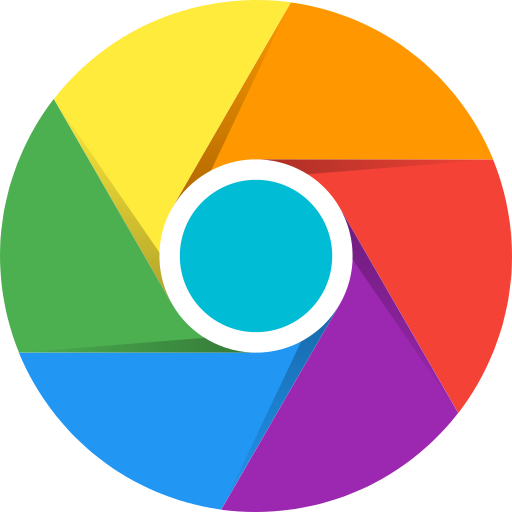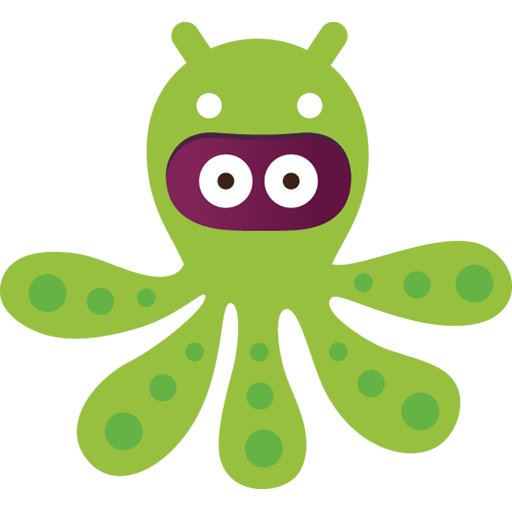ShadowsocksR Pro
工具 | ShadowsocksR
在電腦上使用BlueStacks –受到5億以上的遊戲玩家所信任的Android遊戲平台。
Play ShadowsocksR Pro on PC
A high-performance secured socks5 proxy, supports SOCKS, Shadowsocks(R) and ShadowsocksRR proxy protocols, with TCP/KCP/WebSocket/HTTP(H2)/QUIC as transport protocols.
It will help you surf the internet privately and securely.
No ad version, please buy ShadowsocksR Pro.
LICENSE
Based on:
https://github.com/shadowsocks/shadowsocks-android
https://github.com/shadowsocksrr/shadowsocksr-android
Copyright (C) 2016 by Max Lv
Copyright (C) 2016 by Mygod Studio
This program is free software: you can redistribute it and/or modify it under the terms of the GNU General Public License as published by the Free Software Foundation, either version 3 of the License, or (at your option) any later version.
This program is distributed in the hope that it will be useful, but WITHOUT ANY WARRANTY; without even the implied warranty of MERCHANTABILITY or FITNESS FOR A PARTICULAR PURPOSE. See the GNU General Public License for more details.
You should have received a copy of the GNU General Public License along with this program. If not, see http://www.gnu.org/licenses/.
Other open source licenses can be found here: https://github.com/shadowsocks/shadowsocks-android/blob/master/README.md#open-source-licenses
It will help you surf the internet privately and securely.
No ad version, please buy ShadowsocksR Pro.
LICENSE
Based on:
https://github.com/shadowsocks/shadowsocks-android
https://github.com/shadowsocksrr/shadowsocksr-android
Copyright (C) 2016 by Max Lv
Copyright (C) 2016 by Mygod Studio
This program is free software: you can redistribute it and/or modify it under the terms of the GNU General Public License as published by the Free Software Foundation, either version 3 of the License, or (at your option) any later version.
This program is distributed in the hope that it will be useful, but WITHOUT ANY WARRANTY; without even the implied warranty of MERCHANTABILITY or FITNESS FOR A PARTICULAR PURPOSE. See the GNU General Public License for more details.
You should have received a copy of the GNU General Public License along with this program. If not, see http://www.gnu.org/licenses/.
Other open source licenses can be found here: https://github.com/shadowsocks/shadowsocks-android/blob/master/README.md#open-source-licenses
在電腦上遊玩ShadowsocksR Pro . 輕易上手.
-
在您的電腦上下載並安裝BlueStacks
-
完成Google登入後即可訪問Play商店,或等你需要訪問Play商店十再登入
-
在右上角的搜索欄中尋找 ShadowsocksR Pro
-
點擊以從搜索結果中安裝 ShadowsocksR Pro
-
完成Google登入(如果您跳過了步驟2),以安裝 ShadowsocksR Pro
-
在首頁畫面中點擊 ShadowsocksR Pro 圖標來啟動遊戲