
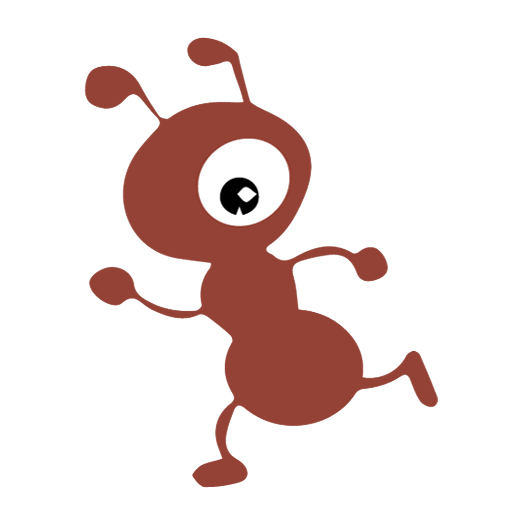
小蚁VPN
Jouez sur PC avec BlueStacks - la plate-forme de jeu Android, approuvée par + 500M de joueurs.
Page Modifiée le: 27 décembre 2019
Play Xiaoyi VPN High-speed stable on PC
2. Anonymous - You can browse some websites anonymously without leaving any records.
3. Protect your privacy - Use a variety of encryption technologies to transfer your traffic data to prevent it from being stolen. You can use the internet with peace of mind at any time and place.
4. Free - We offer free and paid servers for you to choose from, depending on your situation.
5. Multi-platform support - In addition to the Android client, we also provide Windows and Mac clients to ensure your normal use on other devices.
Fast and stable
Our high-speed VPN proxy servers are located in Australia, USA, Japan, Singapore, Canada, France, Germany, UK, etc.
We will automatically help you find the fastest and most stable proxy server.
Safety
Protect your privacy, hide real IP addresses, don't save any logs, use encryption to transfer your traffic, and let you achieve true anonymous access.
Jouez à 小蚁VPN sur PC. C'est facile de commencer.
-
Téléchargez et installez BlueStacks sur votre PC
-
Connectez-vous à Google pour accéder au Play Store ou faites-le plus tard
-
Recherchez 小蚁VPN dans la barre de recherche dans le coin supérieur droit
-
Cliquez pour installer 小蚁VPN à partir des résultats de la recherche
-
Connectez-vous à Google (si vous avez ignoré l'étape 2) pour installer 小蚁VPN
-
Cliquez sur l'icône 小蚁VPN sur l'écran d'accueil pour commencer à jouer



