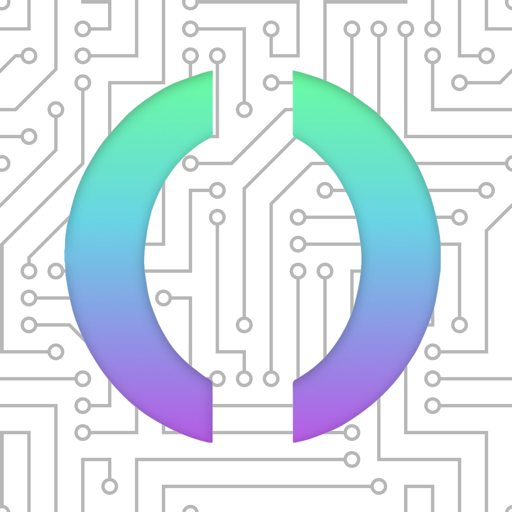GitFox for GitLab
العب على الكمبيوتر الشخصي مع BlueStacks - نظام أندرويد للألعاب ، موثوق به من قبل أكثر من 500 مليون لاعب.
تم تعديل الصفحة في: 6 مارس 2020
Play GitFox for GitLab on PC
We created the app with "Clean Architecture" concepts and intuitive user interface.
GitFox brings the next features:
🔥 OAuth and custom server authorizanion.
🔥 Multi account authorizanion.
🔥 Activity from all projects.
🔥 Issue and MergeRequest details (diff, discussion, commints).
🔥 Markdown support.
🔥 FIles tree. milestones, labels.
and much more...
Our application is open source, so you can help us to make it greater!
https://gitlab.com/terrakok/gitlab-client
Please, give us your feedback:
https://gitlab.com/terrakok/gitlab-client/issues
العب GitFox for GitLab على جهاز الكمبيوتر. من السهل البدء.
-
قم بتنزيل BlueStacks وتثبيته على جهاز الكمبيوتر الخاص بك
-
أكمل تسجيل الدخول إلى Google للوصول إلى متجر Play ، أو قم بذلك لاحقًا
-
ابحث عن GitFox for GitLab في شريط البحث أعلى الزاوية اليمنى
-
انقر لتثبيت GitFox for GitLab من نتائج البحث
-
أكمل تسجيل الدخول إلى Google (إذا تخطيت الخطوة 2) لتثبيت GitFox for GitLab
-
انقر على أيقونة GitFox for GitLab على الشاشة الرئيسية لبدء اللعب