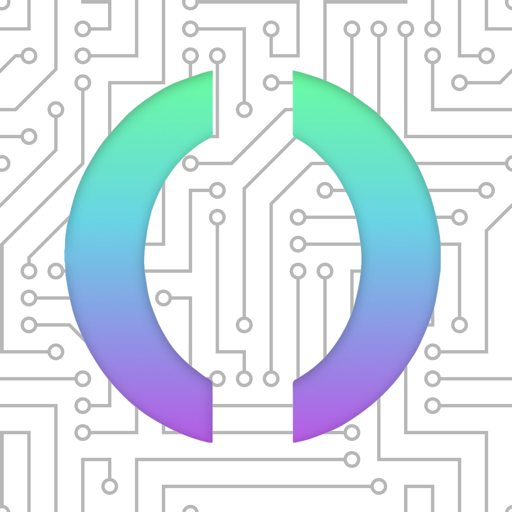このページには広告が含まれます

GitFox for GitLab
ツール | Konstantin Tskhovrebov
BlueStacksを使ってPCでプレイ - 5憶以上のユーザーが愛用している高機能Androidゲーミングプラットフォーム
Play GitFox for GitLab on PC
GitFox is your application to manage GitLab projects.
We created the app with "Clean Architecture" concepts and intuitive user interface.
GitFox brings the next features:
🔥 OAuth and custom server authorizanion.
🔥 Multi account authorizanion.
🔥 Activity from all projects.
🔥 Issue and MergeRequest details (diff, discussion, commints).
🔥 Markdown support.
🔥 FIles tree. milestones, labels.
and much more...
Our application is open source, so you can help us to make it greater!
https://gitlab.com/terrakok/gitlab-client
Please, give us your feedback:
https://gitlab.com/terrakok/gitlab-client/issues
We created the app with "Clean Architecture" concepts and intuitive user interface.
GitFox brings the next features:
🔥 OAuth and custom server authorizanion.
🔥 Multi account authorizanion.
🔥 Activity from all projects.
🔥 Issue and MergeRequest details (diff, discussion, commints).
🔥 Markdown support.
🔥 FIles tree. milestones, labels.
and much more...
Our application is open source, so you can help us to make it greater!
https://gitlab.com/terrakok/gitlab-client
Please, give us your feedback:
https://gitlab.com/terrakok/gitlab-client/issues
GitFox for GitLabをPCでプレイ
-
BlueStacksをダウンロードしてPCにインストールします。
-
GoogleにサインインしてGoogle Play ストアにアクセスします。(こちらの操作は後で行っても問題ありません)
-
右上の検索バーにGitFox for GitLabを入力して検索します。
-
クリックして検索結果からGitFox for GitLabをインストールします。
-
Googleサインインを完了してGitFox for GitLabをインストールします。※手順2を飛ばしていた場合
-
ホーム画面にてGitFox for GitLabのアイコンをクリックしてアプリを起動します。