
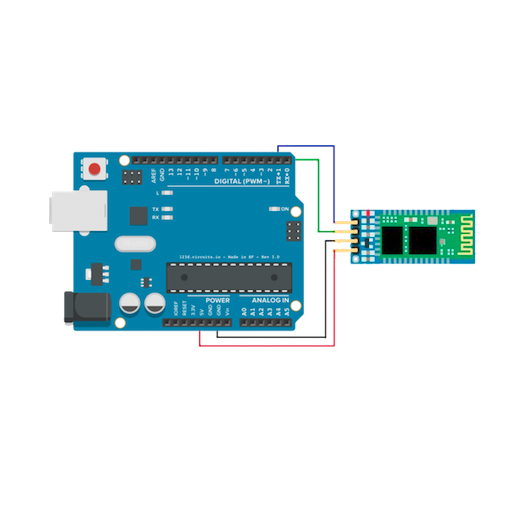
Arduino bluetooth controller
Jouez sur PC avec BlueStacks - la plate-forme de jeu Android, approuvée par + 500M de joueurs.
Page Modifiée le: 10 juillet 2016
Play Arduino bluetooth controller on PC
Let your Android device be a remote control for any micro-controller with a bluetooth module.
Run the app, search for your bluetooth module and connect. Once you are connected you will be able to send your own commands to your Arduino board using the keyboard or some fancy buttons
Jouez à Arduino bluetooth controller sur PC. C'est facile de commencer.
-
Téléchargez et installez BlueStacks sur votre PC
-
Connectez-vous à Google pour accéder au Play Store ou faites-le plus tard
-
Recherchez Arduino bluetooth controller dans la barre de recherche dans le coin supérieur droit
-
Cliquez pour installer Arduino bluetooth controller à partir des résultats de la recherche
-
Connectez-vous à Google (si vous avez ignoré l'étape 2) pour installer Arduino bluetooth controller
-
Cliquez sur l'icône Arduino bluetooth controller sur l'écran d'accueil pour commencer à jouer



