
このページには広告が含まれます
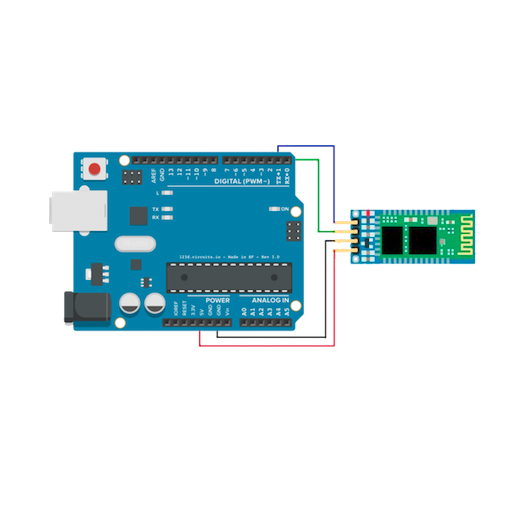
Arduino bluetooth controller
ツール | Giumig Apps
BlueStacksを使ってPCでプレイ - 5憶以上のユーザーが愛用している高機能Androidゲーミングプラットフォーム
Play Arduino bluetooth controller on PC
Do you want to control via bluetooth the Arduino project you built?
Let your Android device be a remote control for any micro-controller with a bluetooth module.
Run the app, search for your bluetooth module and connect. Once you are connected you will be able to send your own commands to your Arduino board using the keyboard or some fancy buttons
Let your Android device be a remote control for any micro-controller with a bluetooth module.
Run the app, search for your bluetooth module and connect. Once you are connected you will be able to send your own commands to your Arduino board using the keyboard or some fancy buttons
Arduino bluetooth controllerをPCでプレイ
-
BlueStacksをダウンロードしてPCにインストールします。
-
GoogleにサインインしてGoogle Play ストアにアクセスします。(こちらの操作は後で行っても問題ありません)
-
右上の検索バーにArduino bluetooth controllerを入力して検索します。
-
クリックして検索結果からArduino bluetooth controllerをインストールします。
-
Googleサインインを完了してArduino bluetooth controllerをインストールします。※手順2を飛ばしていた場合
-
ホーム画面にてArduino bluetooth controllerのアイコンをクリックしてアプリを起動します。



