
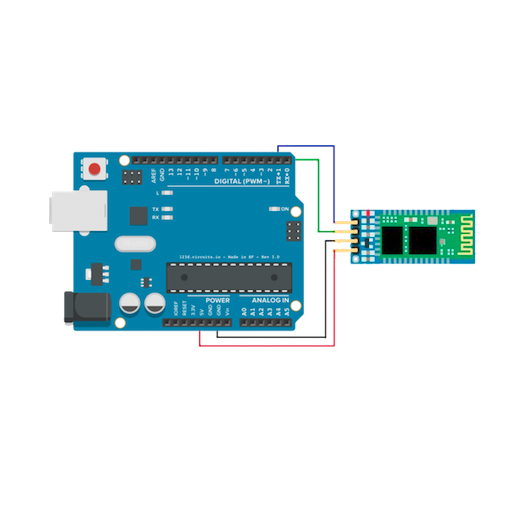
Arduino bluetooth controller
เล่นบน PC ผ่าน BlueStacks - Android Gaming Platform ที่ได้รับความไว้วางใจจากเกมเมอร์ 500 ล้านคนทั่วโลก
Page Modified on: 10 กรกฎาคม 2559
Play Arduino bluetooth controller on PC
Let your Android device be a remote control for any micro-controller with a bluetooth module.
Run the app, search for your bluetooth module and connect. Once you are connected you will be able to send your own commands to your Arduino board using the keyboard or some fancy buttons
เล่น Arduino bluetooth controller บน PC ได้ง่ายกว่า
-
ดาวน์โหลดและติดตั้ง BlueStacks บน PC ของคุณ
-
ลงชื่อเข้าใช้แอคเคาท์ Google เพื่อเข้าสู่ Play Store หรือทำในภายหลัง
-
ค้นหา Arduino bluetooth controller ในช่องค้นหาด้านขวาบนของโปรแกรม
-
คลิกเพื่อติดตั้ง Arduino bluetooth controller จากผลการค้นหา
-
ลงชื่อเข้าใช้บัญชี Google Account (หากยังไม่ได้ทำในขั้นที่ 2) เพื่อติดตั้ง Arduino bluetooth controller
-
คลิกที่ไอคอน Arduino bluetooth controller ในหน้าจอเพื่อเริ่มเล่น



