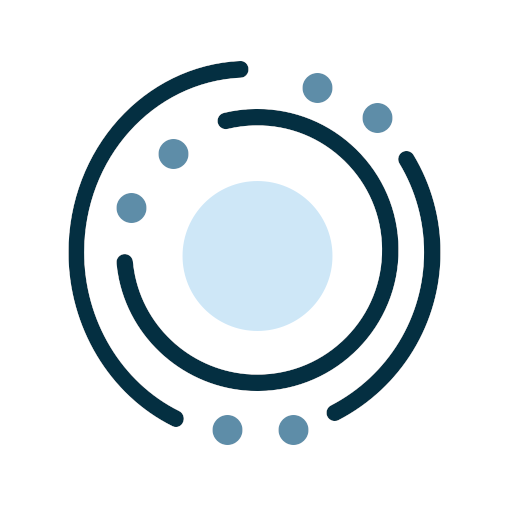Pic2HD
Juega en PC con BlueStacks: la plataforma de juegos Android, en la que confían más de 500 millones de jugadores.
Página modificada el: 2 feb 2023
Play Pic2HD on PC
This is a very simple and easy-to-use software. All you need to do is select a photo from your camera roll and submit. It only takes a few seconds, and you will get a photo with automatic quality enhancement, and you will get a bigger and clearer photo.
What we have prepared for you:
- Convert old photos in memory to HD
- Enlarge photo to make it clearer
- You can choose different image enlargement sizes
- Enlarge and clear your photos for more usage scenarios
We offer an auto-renewing subscription option
$2.49 per week.
Provides you with unlimited access to all features in the app while you maintain an active subscription.
Payment will be charged to Google Play account at confirmation of purchase. Subscription automatically renews unless auto-renew is turned off at least 24-hours before the end of the current period. Account will be charged for renewal within 24-hours prior to the end of the current period and identify the cost of renewal. You can manage your subscriptions and turn off auto-renewal by going to your Google Play account settings. Payment will be charged to your Google Play account at confirmation of purchase.
Juega Pic2HD en la PC. Es fácil comenzar.
-
Descargue e instale BlueStacks en su PC
-
Complete el inicio de sesión de Google para acceder a Play Store, o hágalo más tarde
-
Busque Pic2HD en la barra de búsqueda en la esquina superior derecha
-
Haga clic para instalar Pic2HD desde los resultados de búsqueda
-
Complete el inicio de sesión de Google (si omitió el paso 2) para instalar Pic2HD
-
Haz clic en el ícono Pic2HD en la pantalla de inicio para comenzar a jugar