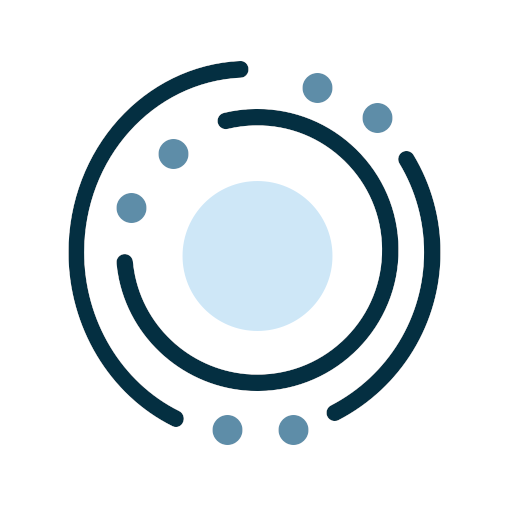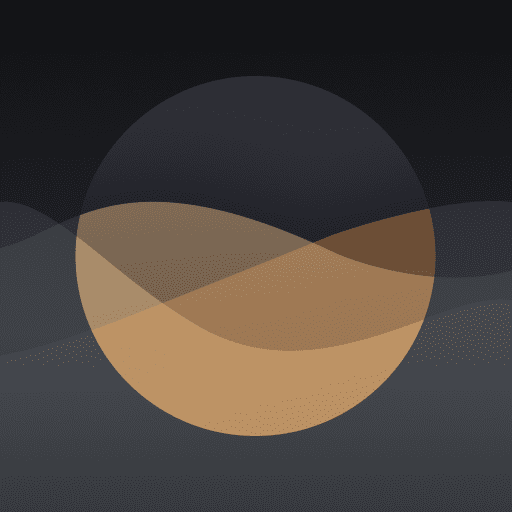Pic2HD
Gioca su PC con BlueStacks: la piattaforma di gioco Android, considerata affidabile da oltre 500 milioni di giocatori.
Pagina modificata il: 2 feb 2023
Play Pic2HD on PC
This is a very simple and easy-to-use software. All you need to do is select a photo from your camera roll and submit. It only takes a few seconds, and you will get a photo with automatic quality enhancement, and you will get a bigger and clearer photo.
What we have prepared for you:
- Convert old photos in memory to HD
- Enlarge photo to make it clearer
- You can choose different image enlargement sizes
- Enlarge and clear your photos for more usage scenarios
We offer an auto-renewing subscription option
$2.49 per week.
Provides you with unlimited access to all features in the app while you maintain an active subscription.
Payment will be charged to Google Play account at confirmation of purchase. Subscription automatically renews unless auto-renew is turned off at least 24-hours before the end of the current period. Account will be charged for renewal within 24-hours prior to the end of the current period and identify the cost of renewal. You can manage your subscriptions and turn off auto-renewal by going to your Google Play account settings. Payment will be charged to your Google Play account at confirmation of purchase.
Gioca Pic2HD su PC. È facile iniziare.
-
Scarica e installa BlueStacks sul tuo PC
-
Completa l'accesso a Google per accedere al Play Store o eseguilo in un secondo momento
-
Cerca Pic2HD nella barra di ricerca nell'angolo in alto a destra
-
Fai clic per installare Pic2HD dai risultati della ricerca
-
Completa l'accesso a Google (se hai saltato il passaggio 2) per installare Pic2HD
-
Fai clic sull'icona Pic2HD nella schermata principale per iniziare a giocare