
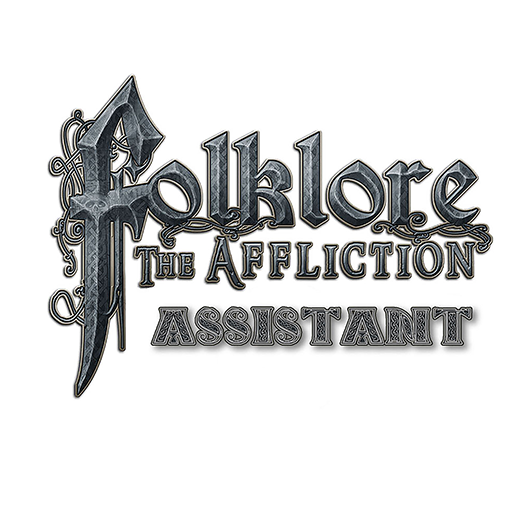
Folklore Assistant
Play on PC with BlueStacks – the Android Gaming Platform, trusted by 500M+ gamers.
Page Modified on: December 11, 2019
Play Folklore Assistant on PC
It has the following features.
- Side menu (Slide in from the left edge of the screen from any tab)
-- Keyword lookup and reference
-- Create a new Hero.
-- All current heroes archetypes are included, just pick the one you want and them and customize it.
-- Create a group of up to five saved heroes in the setting then use the Next Hero Arrow or the Side Menu option.
-- Setting menu with group setup and app customizations.
-- Create all your heroes first before setting up your group.
-- Copy and delete your hero if needed.
-- Import / Export your hero to transfer them to a different device or as a backup.
-- Media player to play background music. (Enable it in the settings to get it to appear in the side menu)
-- Play sound effects when you lose or gain Vita or die. (Enable in the settings)
-- Work on phones or Tables in Portrait and Landscape.
- In-Play Tab
-- Track Infections & Story Markers.
-- Allow you to enter your Character Name and Player Name
-- Allow you to choose your Focus. It will show you the description of the available Focus depending on your Archetype.
-- Allow you to track your Vita, Power and Search, Gold & Lore.
-- Notepad to make a quick note on anything you wish.
- Cards Tab
-- Add Ability / Ritual / Prayer Cards
-- Tap them to flip to over to show they are exhausted.
-- Long press on them to get a X to remove them.
- Attributes Tab with tracking for Base Stat, Items and Modification.
-- Will automatically show modification based on Status Conditions.
- Skills Tab with tracking for Base Stat, Items and Modification.
-- Will automatically show modification based on Status Conditions.
- Positive Status Tab will let you check off positive status and automatically update the Attributes, Skill and In-Play Tab.
- Negative Status Tab will let you check off positive status and automatically update the Attributes, Skill and In-Play Tab.
- Equipment Tab will allow you to track your equipment and Lore Tree.
-- Select your Prayers, Rituals and Companions from a drop-down box.
-- Track you Lore choices by selecting the options from drop-down boxes.
-- It will only show you the Lore choices that correspond to your Focus.
-- Track Ability Points, Spent and Unspent.
- Foe Tab will allow you to track monsters Vita.
-- All current monsters and Afflictions are available for selection.
-- Will show monster Might and Vita depending on the Numbers of Players and Difficulty selected.
-- Also has a general counter and generic monsters for your own custom stories.
- Everything is automatically saved to a database when you change something.
Check out my website if you would like to help out.
https://www.givveronline.com/android-apps/
Play Folklore Assistant on PC. It’s easy to get started.
-
Download and install BlueStacks on your PC
-
Complete Google sign-in to access the Play Store, or do it later
-
Look for Folklore Assistant in the search bar at the top right corner
-
Click to install Folklore Assistant from the search results
-
Complete Google sign-in (if you skipped step 2) to install Folklore Assistant
-
Click the Folklore Assistant icon on the home screen to start playing


