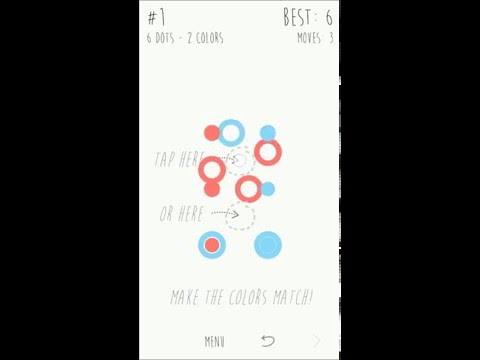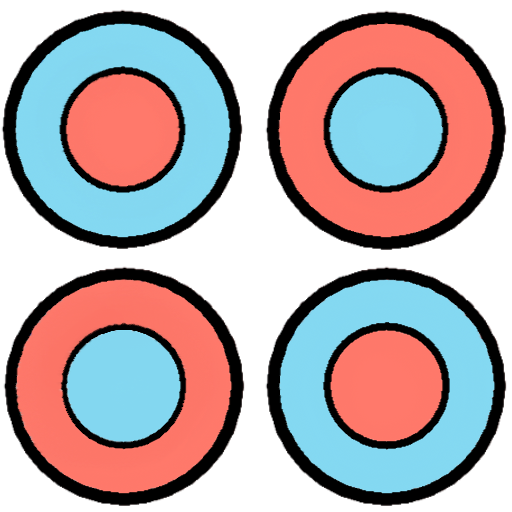
Dotzzle - 2D Puzzles
Spiele auf dem PC mit BlueStacks - der Android-Gaming-Plattform, der über 500 Millionen Spieler vertrauen.
Seite geändert am: 25. November 2016
Play Dotzzle - 2D Puzzles on PC
-------------------------------
Features:
● 100 challenging puzzles!
● Challenge your friends and the world on the leaderboards!
● No Ads!
● Learn the concept with the explanations in-game!
● Play 30 puzzles for free!
● If you like the game, unlock the remaining 70 puzzles for a very small amount of money!
● Change the skin depending on your mood or the luminosity!
● Play also on a Pebble Time watch: https://apps.getpebble.com/en_US/application/569d67c2e22bb34501000049
-------------------------------
About the permissions:
● modify or delete the contents of your SD card / read the content of your SD card: those permissions are scary but Dotzzle will not delete anything and will not spy on you! Those permissions are there because you can send a screenshot to your friends. The file may be saved on your SD card depending on where you installed the game.
● full network access / view network connections: those permissions enable you to connect to your Google Play account to see the leaderboards and also enables you to share your scores with your friends on any application you like.
● Google Play billing service: enables you to unlock all the puzzles.
Spiele Dotzzle - 2D Puzzles auf dem PC. Der Einstieg ist einfach.
-
Lade BlueStacks herunter und installiere es auf deinem PC
-
Schließe die Google-Anmeldung ab, um auf den Play Store zuzugreifen, oder mache es später
-
Suche in der Suchleiste oben rechts nach Dotzzle - 2D Puzzles
-
Klicke hier, um Dotzzle - 2D Puzzles aus den Suchergebnissen zu installieren
-
Schließe die Google-Anmeldung ab (wenn du Schritt 2 übersprungen hast), um Dotzzle - 2D Puzzles zu installieren.
-
Klicke auf dem Startbildschirm auf das Dotzzle - 2D Puzzles Symbol, um mit dem Spielen zu beginnen