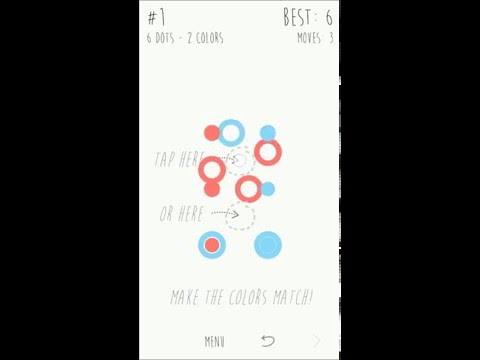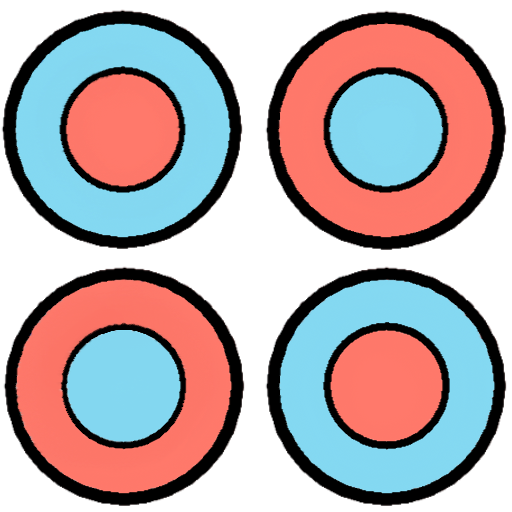
Dotzzle - 2D Puzzles
Gioca su PC con BlueStacks: la piattaforma di gioco Android, considerata affidabile da oltre 500 milioni di giocatori.
Pagina modificata il: 25 novembre 2016
Play Dotzzle - 2D Puzzles on PC
-------------------------------
Features:
● 100 challenging puzzles!
● Challenge your friends and the world on the leaderboards!
● No Ads!
● Learn the concept with the explanations in-game!
● Play 30 puzzles for free!
● If you like the game, unlock the remaining 70 puzzles for a very small amount of money!
● Change the skin depending on your mood or the luminosity!
● Play also on a Pebble Time watch: https://apps.getpebble.com/en_US/application/569d67c2e22bb34501000049
-------------------------------
About the permissions:
● modify or delete the contents of your SD card / read the content of your SD card: those permissions are scary but Dotzzle will not delete anything and will not spy on you! Those permissions are there because you can send a screenshot to your friends. The file may be saved on your SD card depending on where you installed the game.
● full network access / view network connections: those permissions enable you to connect to your Google Play account to see the leaderboards and also enables you to share your scores with your friends on any application you like.
● Google Play billing service: enables you to unlock all the puzzles.
Gioca Dotzzle - 2D Puzzles su PC. È facile iniziare.
-
Scarica e installa BlueStacks sul tuo PC
-
Completa l'accesso a Google per accedere al Play Store o eseguilo in un secondo momento
-
Cerca Dotzzle - 2D Puzzles nella barra di ricerca nell'angolo in alto a destra
-
Fai clic per installare Dotzzle - 2D Puzzles dai risultati della ricerca
-
Completa l'accesso a Google (se hai saltato il passaggio 2) per installare Dotzzle - 2D Puzzles
-
Fai clic sull'icona Dotzzle - 2D Puzzles nella schermata principale per iniziare a giocare