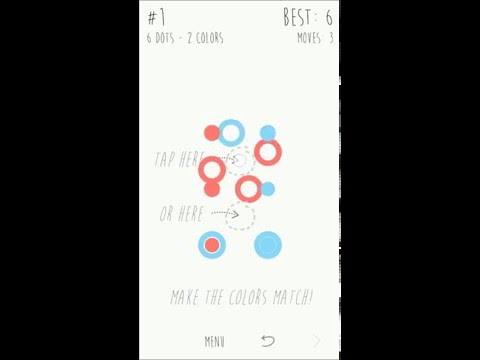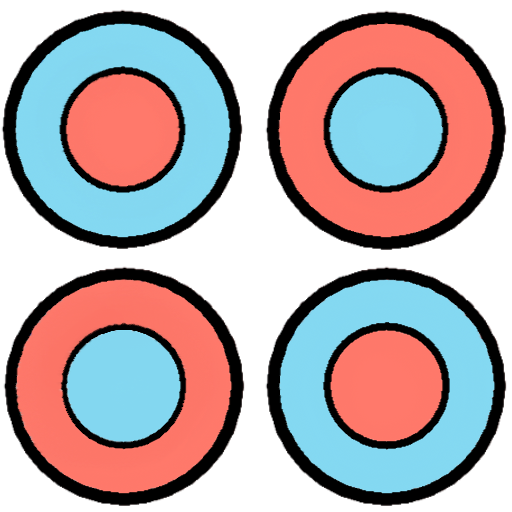
Dotzzle - 2D Puzzles
Играйте на ПК с BlueStacks – игровой платформе для приложений на Android. Нас выбирают более 500 млн. игроков.
Страница изменена: 25 ноября 2016 г.
Play Dotzzle - 2D Puzzles on PC
-------------------------------
Features:
● 100 challenging puzzles!
● Challenge your friends and the world on the leaderboards!
● No Ads!
● Learn the concept with the explanations in-game!
● Play 30 puzzles for free!
● If you like the game, unlock the remaining 70 puzzles for a very small amount of money!
● Change the skin depending on your mood or the luminosity!
● Play also on a Pebble Time watch: https://apps.getpebble.com/en_US/application/569d67c2e22bb34501000049
-------------------------------
About the permissions:
● modify or delete the contents of your SD card / read the content of your SD card: those permissions are scary but Dotzzle will not delete anything and will not spy on you! Those permissions are there because you can send a screenshot to your friends. The file may be saved on your SD card depending on where you installed the game.
● full network access / view network connections: those permissions enable you to connect to your Google Play account to see the leaderboards and also enables you to share your scores with your friends on any application you like.
● Google Play billing service: enables you to unlock all the puzzles.
Играйте в игру Dotzzle - 2D Puzzles на ПК. Это легко и просто.
-
Скачайте и установите BlueStacks на ПК.
-
Войдите в аккаунт Google, чтобы получить доступ к Google Play, или сделайте это позже.
-
В поле поиска, которое находится в правой части экрана, введите название игры – Dotzzle - 2D Puzzles.
-
Среди результатов поиска найдите игру Dotzzle - 2D Puzzles и нажмите на кнопку "Установить".
-
Завершите авторизацию в Google (если вы пропустили этот шаг в начале) и установите игру Dotzzle - 2D Puzzles.
-
Нажмите на ярлык игры Dotzzle - 2D Puzzles на главном экране, чтобы начать играть.