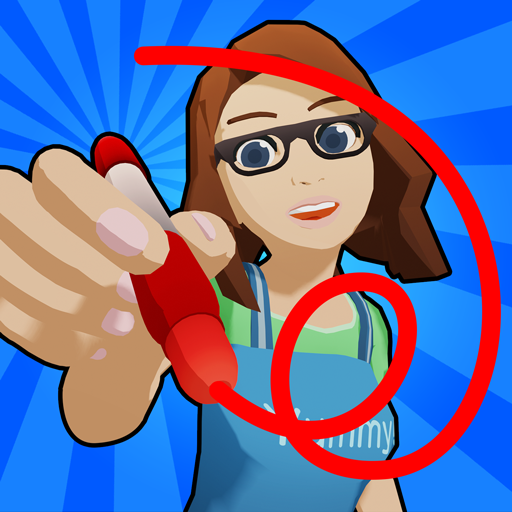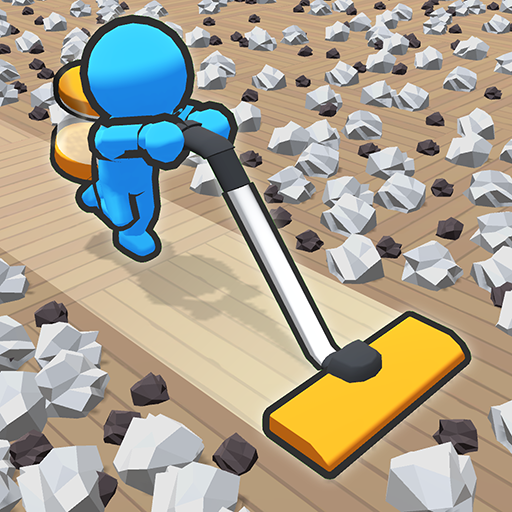
Hoarding and Cleaning
Spiele auf dem PC mit BlueStacks - der Android-Gaming-Plattform, der über 500 Millionen Spieler vertrauen.
Seite geändert am: 27.12.2023
Play Hoarding and Cleaning on PC or Mac
Hoarding and Cleaning is a Simulation Game developed by FTY LLC.. BlueStacks app player is the best platform to play this Android Game on your PC or Mac for an immersive Android experience.
Download Hoarding and Cleaning on PC with BlueStacks and test your cleaning skills in a way that’s fun, weird, and exciting! Hoarding and Cleaning lets you dive into the world of professional cleaning, tasking you with tackling the messiest of homes!
Filled to the brim with trash and debris, your job is to clean the house and help the landlord get back on their feet. As you progress, the messes will only get bigger and more challenging, pushing your cleaning skills to the limit. Take the trash out to the garbage truck and earn money to upgrade your vacuum cleaner, making cleaning even easier.
You won’t be stuck in a stuffy apartment all day! Hoarding and Cleaning has you explore various locations, such as the beach or a wild-western style building, so there’s never a dull moment.
Download Hoarding and Cleaning on PC with BlueStacks and start cleaning up!
Spiele Hoarding and Cleaning auf dem PC. Der Einstieg ist einfach.
-
Lade BlueStacks herunter und installiere es auf deinem PC
-
Schließe die Google-Anmeldung ab, um auf den Play Store zuzugreifen, oder mache es später
-
Suche in der Suchleiste oben rechts nach Hoarding and Cleaning
-
Klicke hier, um Hoarding and Cleaning aus den Suchergebnissen zu installieren
-
Schließe die Google-Anmeldung ab (wenn du Schritt 2 übersprungen hast), um Hoarding and Cleaning zu installieren.
-
Klicke auf dem Startbildschirm auf das Hoarding and Cleaning Symbol, um mit dem Spielen zu beginnen