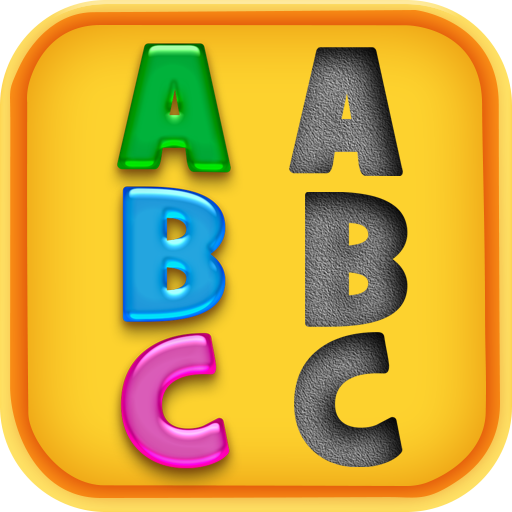Kindergarten Kids Preschool Learning Games
Graj na PC z BlueStacks – Platforma gamingowa Android, która uzyskała zaufanie ponad 500 milionów graczy!
Strona zmodyfikowana w dniu: 27 września 2019
Play Kindergarten Kids Preschool Learning Games on PC
Kindergarten Kids Preschool Learning Game is one of the best fun educational games, with superb graphics and good interaction design. It’s the best way to help your kids to learn numbers, ABCD, math, days and months, colors and much more using interactive and immerse learning techniques. Your kids going to love it!
Our goal is to offer everything your Kindergarten & Toddlers need as preschoolers to improve their memory skills, brain skills, and intelligence.
Why you have to download and install Kids Preschool Learning Game for Kindergarten and Toddlers on your android smartphone or tablet instead of other Pre k and reading apps?
Kindergarten fun educational games are very easy to use so you need just to install it for free on your device and use it instantly. The best thing is that you don't need to create an account before playing our kindergarten games.
you are parents or kindergarten teachers, you can use the activities for preschoolers, toddlers and kindergarten kids at home or in class.
Kindergarten Kids App is a new refreshment in this popular fun educational game’s category. If you want to help your Kindergarten to learn easily, you'll love our preschool learning game.
❤ Features Of Kindergarten Kids App ❤
➊ Alphabtes
✔ Learn A to Z Alphabets with fun
✔ Learn Spelling with Game
✔ Upper-Lower (Learn Upper Lower Game)
➋ Numbers
✔ Phonics Game (Trace 1 to 20 Numbers)
✔ Number keyboards( 1 To 30 Number Keyboards)
✔ Counting Number ( Awesome Counting Game)
✔ Missing Number ( 1 to 30 Missing Number Games)
✔ Compare Group ( Compare Objects Games)
✔ Money (Penny, Dime, Nickle, Quarter, Dollar, Half)
➌ Maths Zone
✔ Learn + Addition with Games
✔ Learn ₋ Subtraction with Games
✔ Learn × Multiplication with Games
✔ Learn ÷ Division with Games
➍ Day & Time
✔ Month Learning with Flash Cards
✔ Day Learning With Flash Cards
✔ Clock Learning with games
➎ General
✫ Kindergarten kids learn Animals
✫ Kindergarten kids easily learn Shape
✫ Kindergarten learn fruits with fun
✫ Kindergarten kids learn Birds
✫ Kindergarten kids learn Vegetables
✫ Kindergarten kids learn Vehicles
✫ Kindergarten kids learn Educational parts
➏ Coloring Books
✿ Awesome Kindergarten Coloring Books
✿ Kindergarten Kids Identify Color
➐ Kindergarten Games
☂ Tap The Bubble: Learn Alphabets with Colorful Bubble Games
☂ Connect Dot: Learn Number with Awesome Connect Dot Game
Try out amazing Kindergarten Kids Preschool Learning Game along with your Kindergarten kids!
✍ english for kindergarten
✍ free kids learning app
✍ kindergarten kids app
✍ kindergarten kids learning
✍ kindergarten learning
✍ fun educational games
✍ educational apps for kids
✍ learning games for kindergarten
✍ kindergarten learning games free
✍ preschool games for free
✍ kids educational games
Zagraj w Kindergarten Kids Preschool Learning Games na PC. To takie proste.
-
Pobierz i zainstaluj BlueStacks na PC
-
Zakończ pomyślnie ustawienie Google, aby otrzymać dostęp do sklepu Play, albo zrób to później.
-
Wyszukaj Kindergarten Kids Preschool Learning Games w pasku wyszukiwania w prawym górnym rogu.
-
Kliknij, aby zainstalować Kindergarten Kids Preschool Learning Games z wyników wyszukiwania
-
Ukończ pomyślnie rejestrację Google (jeśli krok 2 został pominięty) aby zainstalować Kindergarten Kids Preschool Learning Games
-
Klinij w ikonę Kindergarten Kids Preschool Learning Games na ekranie startowym, aby zacząć grę