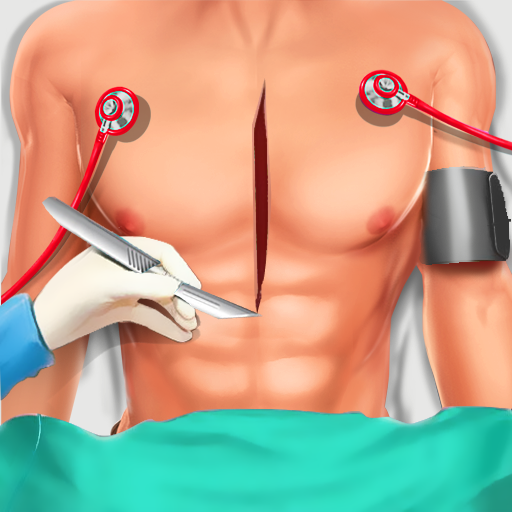Gangster Crime Mafia City Game
500M + oyuncunun güvendiği Android Oyun Platformu, BlueStacks ile PC'de oynayın.
Sayfa Değiştirilme tarihi: 20 Eyl 2023
Play Gangster Games: Vegas Crime Simulator on PC or Mac
Gangster Games: Vegas Crime Simulator is an action game developed by Gaming League. BlueStacks app player is the best platform to play this Android game on your PC or Mac for an immersive gaming experience.
Download Gangster Games: Vegas Crime Simulator on PC and claim your position as mafia boss in a city full of gangster and gangster wannabes. Follow the map to get to your destination for you to start and complete your mission. Are you ready for gun fights and combat? Download Gangster Games: Vegas Crime Simulator on PC now.
In this game, You get to join the world of gangsters. Get the vehicle you want and go out to defend your title as a mafia boss. Choose the kind of weapon you want and cause havoc in the city with no consequences. Destroy other gangs or mafia groups and try out your skill as a 3D third-person shooter and kill as many as you can.
Also, destroy fake gangster organizations. Create an open underground operation for yourself as you participate in gangster missions and claim victory. Seize full control of the entire city and let everyone know who’s boss. Avoid mistakes that can be fatal to your life. Use the sniper gun under your belt to fight back in special cases. You can also collect health, ammo, weapons, money, and food along the way.
Gangster Crime Mafia City Game oyununu PC'de oyna. Başlamak çok kolay.
-
BlueStacks'i PC'nize İndirin ve Yükleyin
-
Play Store'a erişmek için Google girişi yapın ya da daha sonraya bırakın.
-
Sağ üst köşeye Gangster Crime Mafia City Game yazarak arayın.
-
Gangster Crime Mafia City Game uygulamasını arama sonuçlarından indirmek için tıklayın.
-
(iEğer Adım 2'yi atladıysanız) Gangster Crime Mafia City Game uygulamasını yüklemek için Google'a giriş yapın.
-
Oynatmaya başlatmak için ekrandaki Gangster Crime Mafia City Game ikonuna tıklayın.