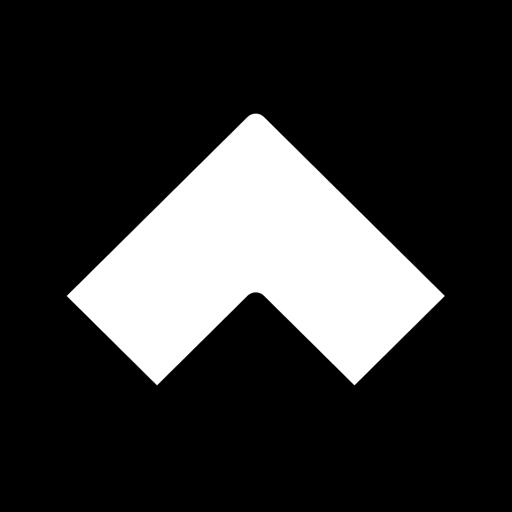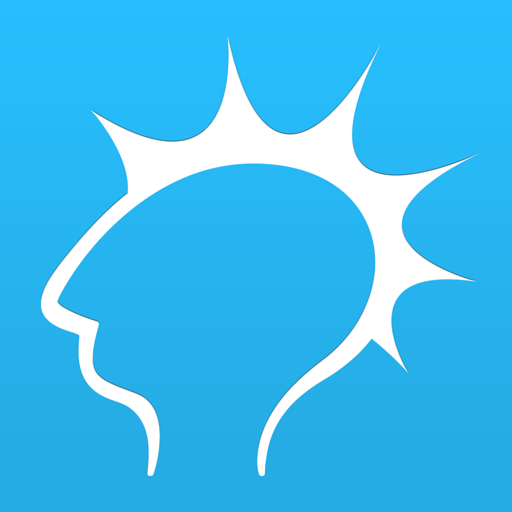Essentials of Old English
Play on PC with BlueStacks – the Android Gaming Platform, trusted by 500M+ gamers.
Page Modified on: October 31, 2016
Play Essentials of Old English on PC
The grammar reference pages provide information on the orthography and pronunciation of Old English, information about Old English syntax, such as case, agreement, number, gender and sentence structure; and an overview of the Old English paradigms.
The interactive exercises help you to interpret the structure of Old English sentences, for example ‘Spot the subject’; learn which form of the definite article should be used where; learn Old English vocabulary by translating words and phrases from Present Day English into Old English and from Old English into Present Day English; and identify the form and function of Old English phrases.
A glossary of Old English words is also available as part of the app.
Play Essentials of Old English on PC. It’s easy to get started.
-
Download and install BlueStacks on your PC
-
Complete Google sign-in to access the Play Store, or do it later
-
Look for Essentials of Old English in the search bar at the top right corner
-
Click to install Essentials of Old English from the search results
-
Complete Google sign-in (if you skipped step 2) to install Essentials of Old English
-
Click the Essentials of Old English icon on the home screen to start playing