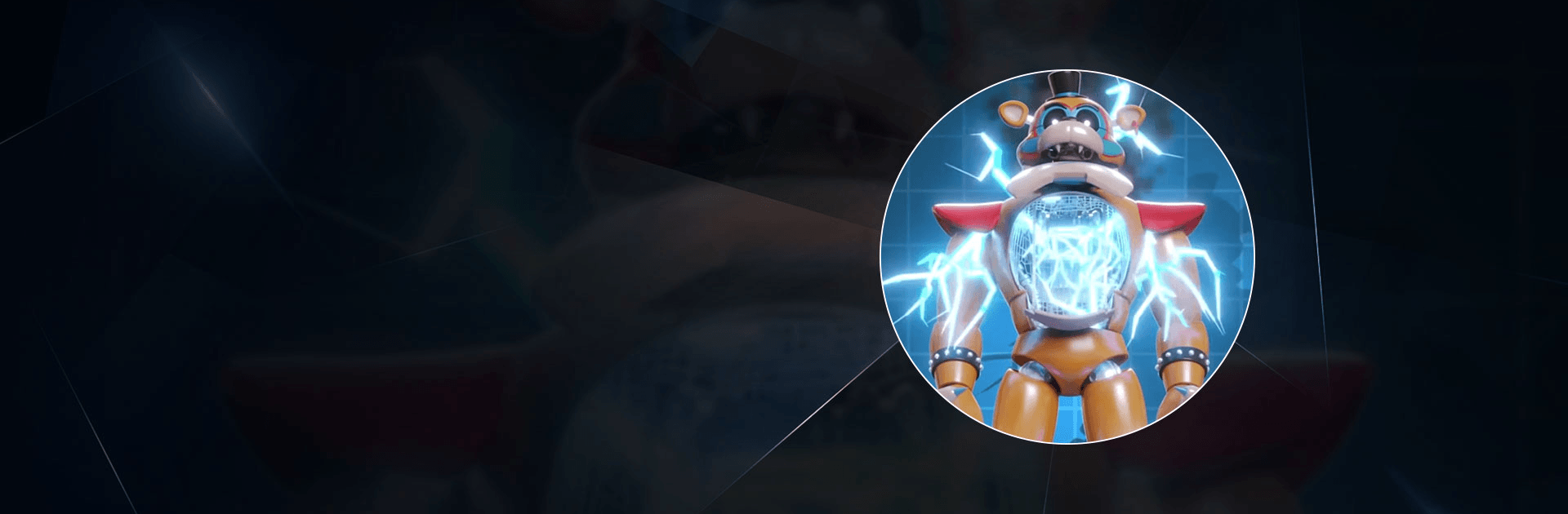

Glamrock Workshop Animations
Play on PC with BlueStacks – the Android Gaming Platform, trusted by 500M+ gamers.
Page Modified on: Jul 10, 2023
Play Glamrock Workshop Animations on PC or Mac
Glamrock Workshop Animations is a Role Playing Game developed by PacificBuffer. BlueStacks app player is the best platform to play this Android Game on your PC or Mac for an immersive Android experience.
Download Glamrock Workshop Animations on PC with BlueStacks and protect Freddy from being destroyed by the other robots.
Featuring awesome glamrock animations, Glamrock Workshop Animations tasks you with protecting the iconic Freddy from being blown to smithereens by evil animatronics. Explore a creepy animatronics workshop in search of the culprits behind Freddy’s constant nighttime malfunctions. Stay wary and keep an eye out for the shadows that lurk in every corner — you never know what frightening thing may be lying in wait to scare your pants off!
Do you have what the nerves and courage to sneak into the workshop and save Freddy and other animatronics? Download Glamrock Workshop Animations on PC with BlueStacks and find out!
Play Glamrock Workshop Animations on PC. It’s easy to get started.
-
Download and install BlueStacks on your PC
-
Complete Google sign-in to access the Play Store, or do it later
-
Look for Glamrock Workshop Animations in the search bar at the top right corner
-
Click to install Glamrock Workshop Animations from the search results
-
Complete Google sign-in (if you skipped step 2) to install Glamrock Workshop Animations
-
Click the Glamrock Workshop Animations icon on the home screen to start playing
