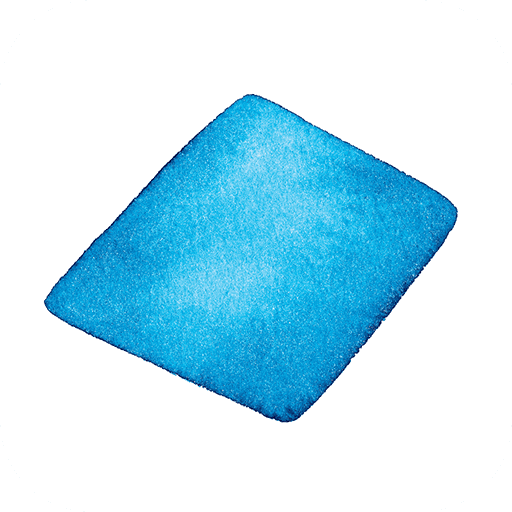Liingo Eyewear
Play on PC with BlueStacks – the Android Gaming Platform, trusted by 500M+ gamers.
Page Modified on: December 30, 2019
Play Liingo Eyewear on PC
- Get your prescription details in just minutes
- FREE
- All you need is a smartphone, computer, and any standard-size magnetic card
- Get a coupon code to use online at LiingoEyewear.com
Scan your current glasses using a smartphone, computer screen, and any standard-size magnetic card. In just minutes you’ll get the sphere power, cylinder power, cylinder axis and pupillary distance (PD). Our results have been clinically tested and proven to be as accurate as standard acceptable lensmeters and PD meters.
Who can use the Liingo Eyewear app?
- Healthy individuals 18 or older
- Stable vision who are happy with the current prescription
- Single vision prescription between -6.00 and +3.00
- Cylinder measurement lower than -2.50
Who should NOT use the Liingo Eyewear app?
- Progressive, multifocal, or bifocal prescriptions
- Any prescription that includes a prism measurement
- You take any medication that affects your vision
- You have any illness or condition that affects eye health (please see your doctor)
Heads up: The Liingo Eyewear app is not a comprehensive eye exam and isn’t meant to replace your eye doctor. It’s super important to get your eye health examined periodically, even if you aren’t experiencing any vision problems. Please follow the advice of your doctor when it comes to eye health.
About us:
Liingo Eyewear was founded to make getting premium-quality eyewear affordable, easy and fun. Our stylish frames start at just $79 and single vision lenses are included for free. Check out our nifty virtual try-on tool to see yourself in hundreds of styles, or try on 5 pairs of glasses from the comfort of your home, totally and completely easy and free.
Play Liingo Eyewear on PC. It’s easy to get started.
-
Download and install BlueStacks on your PC
-
Complete Google sign-in to access the Play Store, or do it later
-
Look for Liingo Eyewear in the search bar at the top right corner
-
Click to install Liingo Eyewear from the search results
-
Complete Google sign-in (if you skipped step 2) to install Liingo Eyewear
-
Click the Liingo Eyewear icon on the home screen to start playing