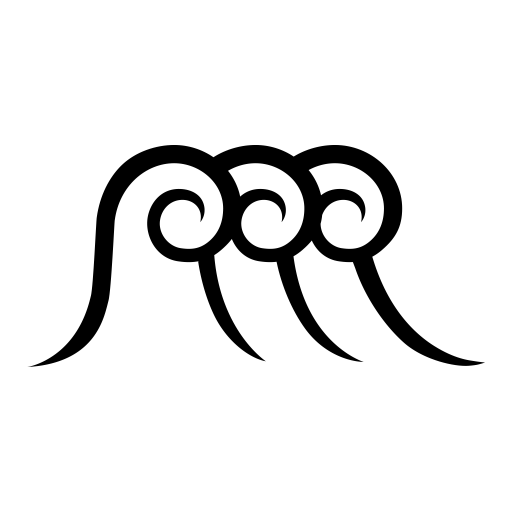Glassy Surf Report | Forecast
Gioca su PC con BlueStacks: la piattaforma di gioco Android, considerata affidabile da oltre 500 milioni di giocatori.
Pagina modificata il: 12 agosto 2019
Play Glassy Surf Report | Forecast on PC
Be part of the largest surfing community— with over 18,000 spots worldwide—created by the surfers themselves and validated by our team.
LOG YOUR SURF SESSIONS 🏄
Log, measure and assess your surf sessions to improve your technique.
ACCESS OVER 18,000 SPOTS WORLDWIDE 📍
Create a list of your favorite spots and add your own spots to be part of the world's largest surfing community.
CONNECT WITH YOUR FRIENDS
Share your surf sessions with your friends on Facebook, Twitter and Instagram.
Follow other users, compete with them and enter the ranking with your best waves.
Add pictures, log your board and move on to the next level.
7-DAY WAVE FORECAST 🌊
Get real-time, 7-day weather forecasts (waves size, swell direction, wind direction and period) for the whole world.
RECEIVE ALERTS 🌤
Don't miss any session. Customize notifications for your favorite spots to receive alerts when conditions are ideal for surfing (waves size, swell direction, wind direction and period).
MEASURE YOUR REAL TIME SESSIONS WITH GLASSY ZONE⏱
Connect your app with the best wearable surf GPS in the market, logging your sessions, your sleep quality and exposure to UV rays while enjoying the waves.
More info at www.glassy.pro
Your opinion helps us keep growing. So, if you have any ideas and/or suggestions, you may write to us at info@glassy.pro.
Use your Glassy Zone for water sports—surf, bodyboard, longboard and SUP. We're working on offering you kitesurf, windsurf and wakeboard soon.
Gioca Glassy Surf Report | Forecast su PC. È facile iniziare.
-
Scarica e installa BlueStacks sul tuo PC
-
Completa l'accesso a Google per accedere al Play Store o eseguilo in un secondo momento
-
Cerca Glassy Surf Report | Forecast nella barra di ricerca nell'angolo in alto a destra
-
Fai clic per installare Glassy Surf Report | Forecast dai risultati della ricerca
-
Completa l'accesso a Google (se hai saltato il passaggio 2) per installare Glassy Surf Report | Forecast
-
Fai clic sull'icona Glassy Surf Report | Forecast nella schermata principale per iniziare a giocare