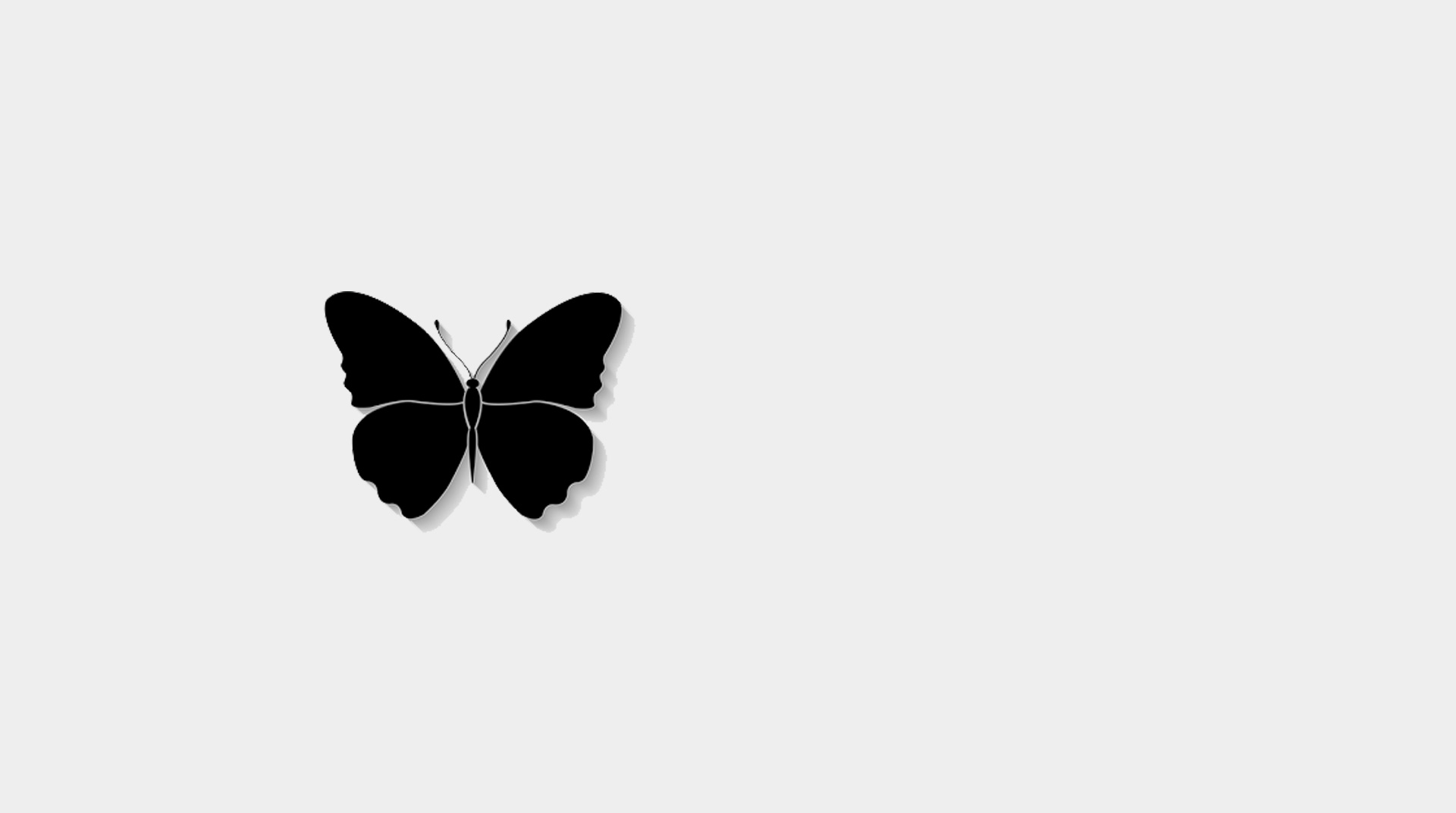
I am Innocent
BlueStacksを使ってPCでプレイ - 5憶以上のユーザーが愛用している高機能Androidゲーミングプラットフォーム
Play I Am Innocent on PC or Mac
Follow along and do your best to solve a series of murders involving teenage girls. This completely unique detective game uses realistic phone calls, text messages, photos, and more to weave a tale of horror, suspense, and terror. Along the way, you will uncover clues that may blow the whole case wide open, or make a decision that can spell doom for the latest victim of this serial killer. The story of I Am Innocent is brought to life by a full cast of characters with complex personalities, flimsy alibis, and a lot of suspicions.
Play I Am Innocent on PC and Mac to dive head first into a muddy pool of crime, murder, and intrigue. What does all of this have to with your sister who disappeared many years ago? Play I Am Innocent to see if you can find all the answers before another young woman dies.
I am InnocentをPCでプレイ
-
BlueStacksをダウンロードしてPCにインストールします。
-
GoogleにサインインしてGoogle Play ストアにアクセスします。(こちらの操作は後で行っても問題ありません)
-
右上の検索バーにI am Innocentを入力して検索します。
-
クリックして検索結果からI am Innocentをインストールします。
-
Googleサインインを完了してI am Innocentをインストールします。※手順2を飛ばしていた場合
-
ホーム画面にてI am Innocentのアイコンをクリックしてアプリを起動します。

