
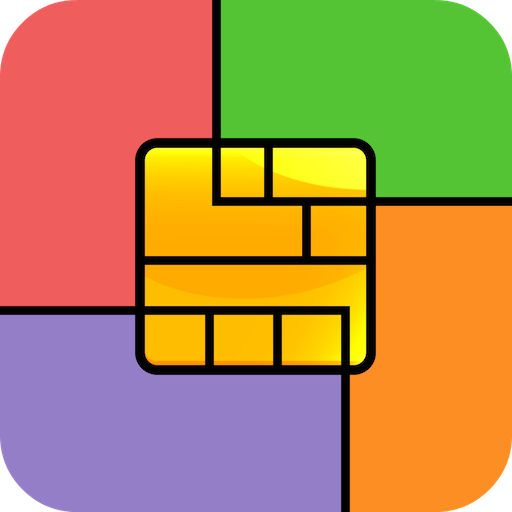
Сотовые операторы
العب على الكمبيوتر الشخصي مع BlueStacks - نظام أندرويد للألعاب ، موثوق به من قبل أكثر من 500 مليون لاعب.
تم تعديل الصفحة في: 20 نوفمبر 2019
Play Mobile operators on PC
Application capabilities:
★OPERATOR DEFINITION BY NUMBER
Definition of the region and operator of the interlocutor.
★ CALL LOCKER
If you are tired of the annoying calls of advertising agents, collectors or spammers - Blocker will help you. You can easily configure the black, white list of subscribers, as well as block incoming calls by mask, for example +44 250 *.
★CALL CONFIRMATION
Set the confirmation of the call for calls to foreign regions or to foreign operators. You will avoid casual spending.
★SEARCH BY ADDRESS BOOK, CALL LOG AND SMS
You can find the operator and region by address book, call log and SMS messages.
★CONVENIENT STATISTICS
Visual graphs, charts with statistics of your calls and other useful statistics will show the style of your communication and help you understand what your money is spent on.
We are constantly working on the development of the application. Let's improve the Mobile operators together. You can always write to us at mail: zooz@bk.ru
العب Сотовые операторы على جهاز الكمبيوتر. من السهل البدء.
-
قم بتنزيل BlueStacks وتثبيته على جهاز الكمبيوتر الخاص بك
-
أكمل تسجيل الدخول إلى Google للوصول إلى متجر Play ، أو قم بذلك لاحقًا
-
ابحث عن Сотовые операторы في شريط البحث أعلى الزاوية اليمنى
-
انقر لتثبيت Сотовые операторы من نتائج البحث
-
أكمل تسجيل الدخول إلى Google (إذا تخطيت الخطوة 2) لتثبيت Сотовые операторы
-
انقر على أيقونة Сотовые операторы على الشاشة الرئيسية لبدء اللعب



