
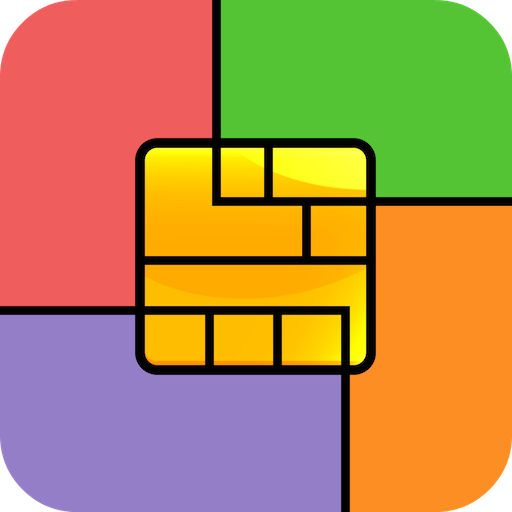
Mobile operators
Play on PC with BlueStacks – the Android Gaming Platform, trusted by 500M+ gamers.
Page Modified on: November 20, 2019
Play Mobile operators on PC
Application capabilities:
★OPERATOR DEFINITION BY NUMBER
Definition of the region and operator of the interlocutor.
★ CALL LOCKER
If you are tired of the annoying calls of advertising agents, collectors or spammers - Blocker will help you. You can easily configure the black, white list of subscribers, as well as block incoming calls by mask, for example +44 250 *.
★CALL CONFIRMATION
Set the confirmation of the call for calls to foreign regions or to foreign operators. You will avoid casual spending.
★SEARCH BY ADDRESS BOOK, CALL LOG AND SMS
You can find the operator and region by address book, call log and SMS messages.
★CONVENIENT STATISTICS
Visual graphs, charts with statistics of your calls and other useful statistics will show the style of your communication and help you understand what your money is spent on.
We are constantly working on the development of the application. Let's improve the Mobile operators together. You can always write to us at mail: zooz@bk.ru
Play Mobile operators on PC. It’s easy to get started.
-
Download and install BlueStacks on your PC
-
Complete Google sign-in to access the Play Store, or do it later
-
Look for Mobile operators in the search bar at the top right corner
-
Click to install Mobile operators from the search results
-
Complete Google sign-in (if you skipped step 2) to install Mobile operators
-
Click the Mobile operators icon on the home screen to start playing



