
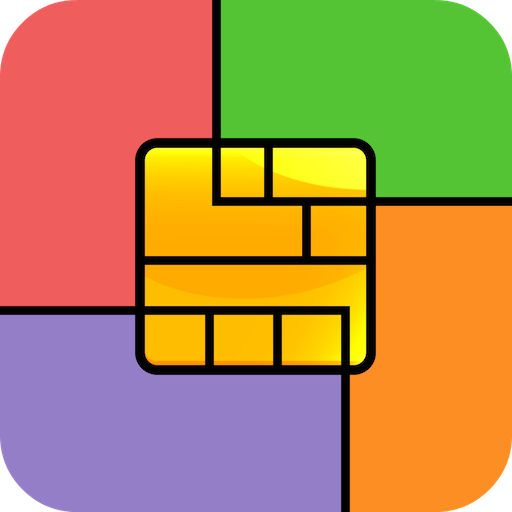
Сотовые операторы
Jouez sur PC avec BlueStacks - la plate-forme de jeu Android, approuvée par + 500M de joueurs.
Page Modifiée le: 20 novembre 2019
Play Mobile operators on PC
Application capabilities:
★OPERATOR DEFINITION BY NUMBER
Definition of the region and operator of the interlocutor.
★ CALL LOCKER
If you are tired of the annoying calls of advertising agents, collectors or spammers - Blocker will help you. You can easily configure the black, white list of subscribers, as well as block incoming calls by mask, for example +44 250 *.
★CALL CONFIRMATION
Set the confirmation of the call for calls to foreign regions or to foreign operators. You will avoid casual spending.
★SEARCH BY ADDRESS BOOK, CALL LOG AND SMS
You can find the operator and region by address book, call log and SMS messages.
★CONVENIENT STATISTICS
Visual graphs, charts with statistics of your calls and other useful statistics will show the style of your communication and help you understand what your money is spent on.
We are constantly working on the development of the application. Let's improve the Mobile operators together. You can always write to us at mail: zooz@bk.ru
Jouez à Сотовые операторы sur PC. C'est facile de commencer.
-
Téléchargez et installez BlueStacks sur votre PC
-
Connectez-vous à Google pour accéder au Play Store ou faites-le plus tard
-
Recherchez Сотовые операторы dans la barre de recherche dans le coin supérieur droit
-
Cliquez pour installer Сотовые операторы à partir des résultats de la recherche
-
Connectez-vous à Google (si vous avez ignoré l'étape 2) pour installer Сотовые операторы
-
Cliquez sur l'icône Сотовые операторы sur l'écran d'accueil pour commencer à jouer



