
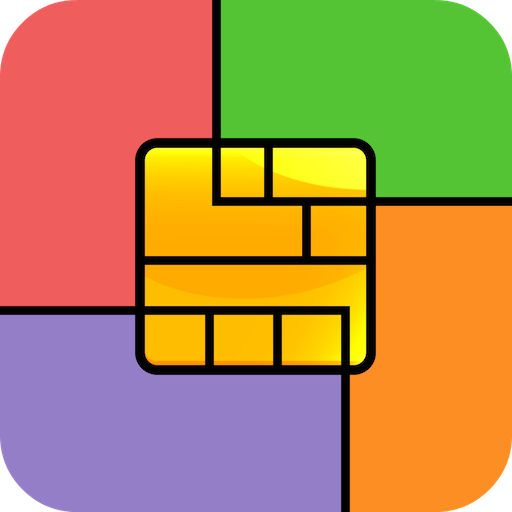
Сотовые операторы
通讯 | Gleb Zakaev
在電腦上使用BlueStacks –受到5億以上的遊戲玩家所信任的Android遊戲平台。
Play Mobile operators on PC
Mobile operators at each call show the operator and the region of the interlocutor. Use the call blocker to automatically reject annoying calls from numbers from the black list (collectors, scammers, etc.). Useful statistics will show the style of your communication and help you understand what your money is spent on.
Application capabilities:
★OPERATOR DEFINITION BY NUMBER
Definition of the region and operator of the interlocutor.
★ CALL LOCKER
If you are tired of the annoying calls of advertising agents, collectors or spammers - Blocker will help you. You can easily configure the black, white list of subscribers, as well as block incoming calls by mask, for example +44 250 *.
★CALL CONFIRMATION
Set the confirmation of the call for calls to foreign regions or to foreign operators. You will avoid casual spending.
★SEARCH BY ADDRESS BOOK, CALL LOG AND SMS
You can find the operator and region by address book, call log and SMS messages.
★CONVENIENT STATISTICS
Visual graphs, charts with statistics of your calls and other useful statistics will show the style of your communication and help you understand what your money is spent on.
We are constantly working on the development of the application. Let's improve the Mobile operators together. You can always write to us at mail: zooz@bk.ru
Application capabilities:
★OPERATOR DEFINITION BY NUMBER
Definition of the region and operator of the interlocutor.
★ CALL LOCKER
If you are tired of the annoying calls of advertising agents, collectors or spammers - Blocker will help you. You can easily configure the black, white list of subscribers, as well as block incoming calls by mask, for example +44 250 *.
★CALL CONFIRMATION
Set the confirmation of the call for calls to foreign regions or to foreign operators. You will avoid casual spending.
★SEARCH BY ADDRESS BOOK, CALL LOG AND SMS
You can find the operator and region by address book, call log and SMS messages.
★CONVENIENT STATISTICS
Visual graphs, charts with statistics of your calls and other useful statistics will show the style of your communication and help you understand what your money is spent on.
We are constantly working on the development of the application. Let's improve the Mobile operators together. You can always write to us at mail: zooz@bk.ru
在電腦上遊玩Сотовые операторы . 輕易上手.
-
在您的電腦上下載並安裝BlueStacks
-
完成Google登入後即可訪問Play商店,或等你需要訪問Play商店十再登入
-
在右上角的搜索欄中尋找 Сотовые операторы
-
點擊以從搜索結果中安裝 Сотовые операторы
-
完成Google登入(如果您跳過了步驟2),以安裝 Сотовые операторы
-
在首頁畫面中點擊 Сотовые операторы 圖標來啟動遊戲



