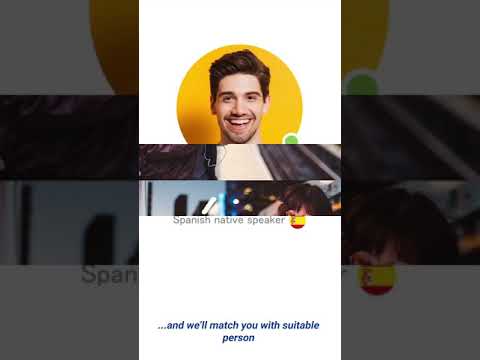Polygled
Mainkan di PC dengan BlueStacks – platform Game-Game Android, dipercaya oleh lebih dari 500 juta gamer.
Halaman Dimodifikasi Aktif: 23 April 2020
Play Polygled on PC
Polygled is an environment where you can overcome the language barrier and start speaking. Today more than 70 000 platform users in 45 countries exchange their knowledge and form language communities. You’d like to prepare for a test, discuss professional topics or just have a brief conversation to practice before an important meeting, — the module-structured platform offers plenty of possibilities for each scenario.
✔️Chat partners module provides a social network where everyone can meet peers to practice foreign languages on a daily or even hourly basis and communicate by text, voice or video calls, free of any charge. Here Polygled provides every enthusiast with online hints and syllabi.
✔️The second essential module is a system called Class. It is intended for accredited schools and universities. Class allows tutors and teachers give and comment materials online. The functional introduces tracking systems to monitor student with other platform users, so a teacher can better support them with topics, vocabulary and discussions.
✔️The third module is a marketplace for tutors. There professionals can provide information about courses, design and give lessons. Teachers create profiles with their bios, certificates and diplomas, so users can easily find a perfect match. Polygled charges low commissions so as to keep students costs affordable.
Language is a fast-changing system. Polygled accumulates shared knowledge to give users a possibility to learn live language. The constantly growing platform currently partners with schools and universities in Mexico, Spain, Italy, Russia and Indonesia providing free language practice. The project is also supported by governments and education officials across the globe. Polygled initiates new partnerships with authorities and institutions aiming to become one of the world EdTech leaders.
Mainkan Polygled di PC Mudah saja memulainya.
-
Unduh dan pasang BlueStacks di PC kamu
-
Selesaikan proses masuk Google untuk mengakses Playstore atau lakukan nanti
-
Cari Polygled di bilah pencarian di pojok kanan atas
-
Klik untuk menginstal Polygled dari hasil pencarian
-
Selesaikan proses masuk Google (jika kamu melewati langkah 2) untuk menginstal Polygled
-
Klik ikon Polygled di layar home untuk membuka gamenya