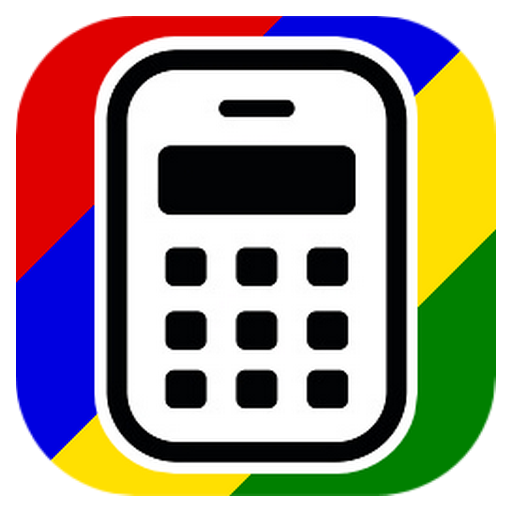Great Cycle Challenge
Spiele auf dem PC mit BlueStacks - der Android-Gaming-Plattform, der über 500 Millionen Spieler vertrauen.
Seite geändert am: 8. März 2018
Play Great Cycle Challenge on PC
The app also allows participants to update their ride and fundraising goals, post blog updates, view past rides, thank sponsors, enter in offline cash donations, view leaderboards and more.
How far can you ride? Find out!
* Continued use of GPS running in the background can dramatically decrease battery life.
Spiele Great Cycle Challenge auf dem PC. Der Einstieg ist einfach.
-
Lade BlueStacks herunter und installiere es auf deinem PC
-
Schließe die Google-Anmeldung ab, um auf den Play Store zuzugreifen, oder mache es später
-
Suche in der Suchleiste oben rechts nach Great Cycle Challenge
-
Klicke hier, um Great Cycle Challenge aus den Suchergebnissen zu installieren
-
Schließe die Google-Anmeldung ab (wenn du Schritt 2 übersprungen hast), um Great Cycle Challenge zu installieren.
-
Klicke auf dem Startbildschirm auf das Great Cycle Challenge Symbol, um mit dem Spielen zu beginnen


![Pace Calculator [Pace+]](https://cdn-icon.bluestacks.com/lh3/8kuAOFmmDKmJ5tXOMASth2VT-njXlg289bzAedY1elz66-Qc4lpi_pg4-9rlp73KeZkN)