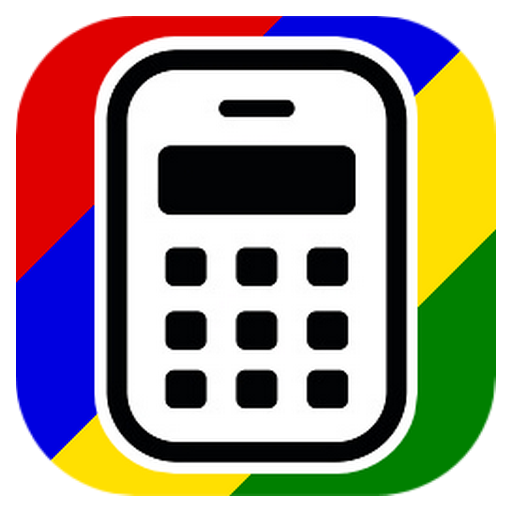このページには広告が含まれます

Great Cycle Challenge
健康&フィットネス | Minimal Digital
BlueStacksを使ってPCでプレイ - 5憶以上のユーザーが愛用している高機能Androidゲーミングプラットフォーム
Play Great Cycle Challenge on PC
Great Cycle Challenge's mobile application uses GPS to record the distance of your bike rides while taking part in the fundraising event to fight kids' cancer. Each ride immediately syncs with your individual and team fundraising profile pages and automatically updates the distance ridden towards your event goal as you chase it down!
The app also allows participants to update their ride and fundraising goals, post blog updates, view past rides, thank sponsors, enter in offline cash donations, view leaderboards and more.
How far can you ride? Find out!
* Continued use of GPS running in the background can dramatically decrease battery life.
The app also allows participants to update their ride and fundraising goals, post blog updates, view past rides, thank sponsors, enter in offline cash donations, view leaderboards and more.
How far can you ride? Find out!
* Continued use of GPS running in the background can dramatically decrease battery life.
Great Cycle ChallengeをPCでプレイ
-
BlueStacksをダウンロードしてPCにインストールします。
-
GoogleにサインインしてGoogle Play ストアにアクセスします。(こちらの操作は後で行っても問題ありません)
-
右上の検索バーにGreat Cycle Challengeを入力して検索します。
-
クリックして検索結果からGreat Cycle Challengeをインストールします。
-
Googleサインインを完了してGreat Cycle Challengeをインストールします。※手順2を飛ばしていた場合
-
ホーム画面にてGreat Cycle Challengeのアイコンをクリックしてアプリを起動します。

![Pace Calculator [Pace+]](https://cdn-icon.bluestacks.com/lh3/8kuAOFmmDKmJ5tXOMASth2VT-njXlg289bzAedY1elz66-Qc4lpi_pg4-9rlp73KeZkN)