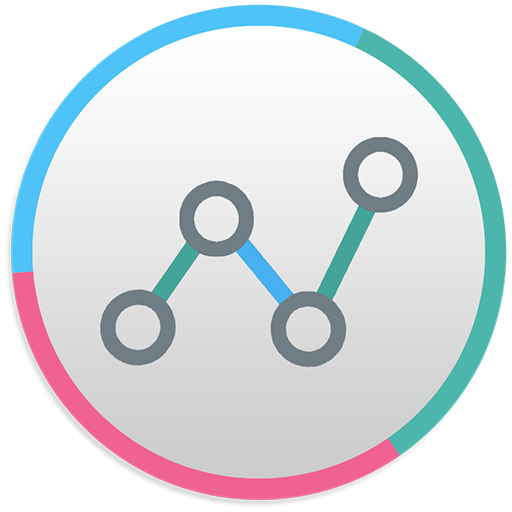Battery Monitor
Play on PC with BlueStacks – the Android Gaming Platform, trusted by 500M+ gamers.
Page Modified on: February 6, 2020
Play Battery Monitor on PC
★ Battery Monitor
Show the curve of battery usage and temperature. Monitor the battery status, including: health, power status, voltage, level.
★ One Tap Boost
You can create the『One Tap Boost』shortcut, boost ram very convenient.
★ Temperature Over Heat Alarm
Battery monitor will trigger an alarm when cpu's or battery's temperature is over heat, you can choose open or close the over heat alarm as your like.
★ Floating Window
Floating window show the cpu temperature, battery temperature, ram usage real time, including: status bar floating window and desktop floating window.
★ Widget
Support ram widget, cpu widget and battery widget.
★ Multi-Theme
Battery monitor is very beautiful and support multi-theme switching, you can choose the theme you like.
If you like Battery Monitor, you can upgrade to pro version 『Powerful System Monitor』: CPU Monitor, Storage Cleaner, RAM Booster, Battery Monitor, Battery Saver all in one!
Play Battery Monitor on PC. It’s easy to get started.
-
Download and install BlueStacks on your PC
-
Complete Google sign-in to access the Play Store, or do it later
-
Look for Battery Monitor in the search bar at the top right corner
-
Click to install Battery Monitor from the search results
-
Complete Google sign-in (if you skipped step 2) to install Battery Monitor
-
Click the Battery Monitor icon on the home screen to start playing