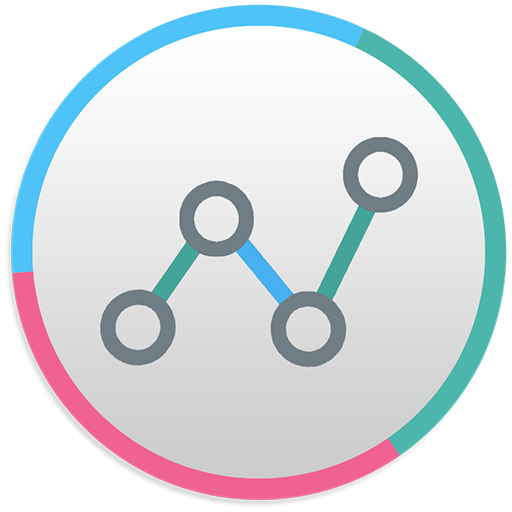Battery Monitor
Jouez sur PC avec BlueStacks - la plate-forme de jeu Android, approuvée par + 500M de joueurs.
Page Modifiée le: 6 février 2020
Play Battery Monitor on PC
★ Battery Monitor
Show the curve of battery usage and temperature. Monitor the battery status, including: health, power status, voltage, level.
★ One Tap Boost
You can create the『One Tap Boost』shortcut, boost ram very convenient.
★ Temperature Over Heat Alarm
Battery monitor will trigger an alarm when cpu's or battery's temperature is over heat, you can choose open or close the over heat alarm as your like.
★ Floating Window
Floating window show the cpu temperature, battery temperature, ram usage real time, including: status bar floating window and desktop floating window.
★ Widget
Support ram widget, cpu widget and battery widget.
★ Multi-Theme
Battery monitor is very beautiful and support multi-theme switching, you can choose the theme you like.
If you like Battery Monitor, you can upgrade to pro version 『Powerful System Monitor』: CPU Monitor, Storage Cleaner, RAM Booster, Battery Monitor, Battery Saver all in one!
Jouez à Battery Monitor sur PC. C'est facile de commencer.
-
Téléchargez et installez BlueStacks sur votre PC
-
Connectez-vous à Google pour accéder au Play Store ou faites-le plus tard
-
Recherchez Battery Monitor dans la barre de recherche dans le coin supérieur droit
-
Cliquez pour installer Battery Monitor à partir des résultats de la recherche
-
Connectez-vous à Google (si vous avez ignoré l'étape 2) pour installer Battery Monitor
-
Cliquez sur l'icône Battery Monitor sur l'écran d'accueil pour commencer à jouer