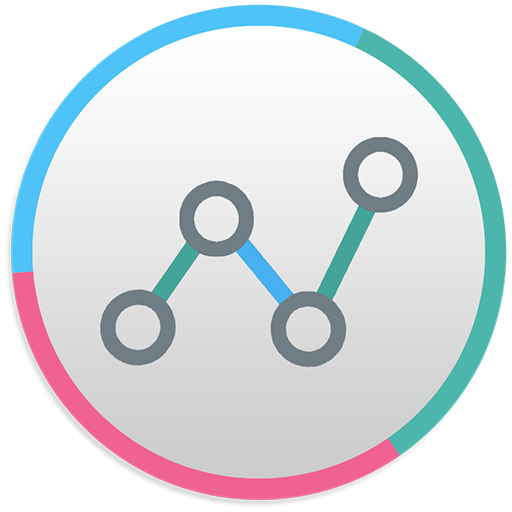Battery Monitor
Mainkan di PC dengan BlueStacks – platform Game-Game Android, dipercaya oleh lebih dari 500 juta gamer.
Halaman Dimodifikasi Aktif: 6 Februari 2020
Play Battery Monitor on PC
★ Battery Monitor
Show the curve of battery usage and temperature. Monitor the battery status, including: health, power status, voltage, level.
★ One Tap Boost
You can create the『One Tap Boost』shortcut, boost ram very convenient.
★ Temperature Over Heat Alarm
Battery monitor will trigger an alarm when cpu's or battery's temperature is over heat, you can choose open or close the over heat alarm as your like.
★ Floating Window
Floating window show the cpu temperature, battery temperature, ram usage real time, including: status bar floating window and desktop floating window.
★ Widget
Support ram widget, cpu widget and battery widget.
★ Multi-Theme
Battery monitor is very beautiful and support multi-theme switching, you can choose the theme you like.
If you like Battery Monitor, you can upgrade to pro version 『Powerful System Monitor』: CPU Monitor, Storage Cleaner, RAM Booster, Battery Monitor, Battery Saver all in one!
Mainkan Battery Monitor di PC Mudah saja memulainya.
-
Unduh dan pasang BlueStacks di PC kamu
-
Selesaikan proses masuk Google untuk mengakses Playstore atau lakukan nanti
-
Cari Battery Monitor di bilah pencarian di pojok kanan atas
-
Klik untuk menginstal Battery Monitor dari hasil pencarian
-
Selesaikan proses masuk Google (jika kamu melewati langkah 2) untuk menginstal Battery Monitor
-
Klik ikon Battery Monitor di layar home untuk membuka gamenya