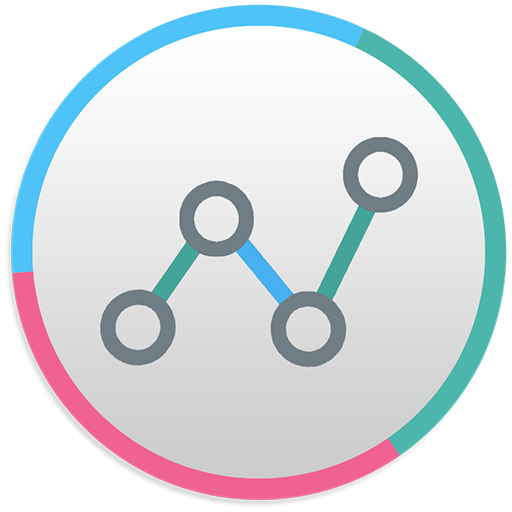Battery Monitor
Играйте на ПК с BlueStacks – игровой платформе для приложений на Android. Нас выбирают более 500 млн. игроков.
Страница изменена: 6 февраля 2020 г.
Play Battery Monitor on PC
★ Battery Monitor
Show the curve of battery usage and temperature. Monitor the battery status, including: health, power status, voltage, level.
★ One Tap Boost
You can create the『One Tap Boost』shortcut, boost ram very convenient.
★ Temperature Over Heat Alarm
Battery monitor will trigger an alarm when cpu's or battery's temperature is over heat, you can choose open or close the over heat alarm as your like.
★ Floating Window
Floating window show the cpu temperature, battery temperature, ram usage real time, including: status bar floating window and desktop floating window.
★ Widget
Support ram widget, cpu widget and battery widget.
★ Multi-Theme
Battery monitor is very beautiful and support multi-theme switching, you can choose the theme you like.
If you like Battery Monitor, you can upgrade to pro version 『Powerful System Monitor』: CPU Monitor, Storage Cleaner, RAM Booster, Battery Monitor, Battery Saver all in one!
Играйте в игру Battery Monitor на ПК. Это легко и просто.
-
Скачайте и установите BlueStacks на ПК.
-
Войдите в аккаунт Google, чтобы получить доступ к Google Play, или сделайте это позже.
-
В поле поиска, которое находится в правой части экрана, введите название игры – Battery Monitor.
-
Среди результатов поиска найдите игру Battery Monitor и нажмите на кнопку "Установить".
-
Завершите авторизацию в Google (если вы пропустили этот шаг в начале) и установите игру Battery Monitor.
-
Нажмите на ярлык игры Battery Monitor на главном экране, чтобы начать играть.