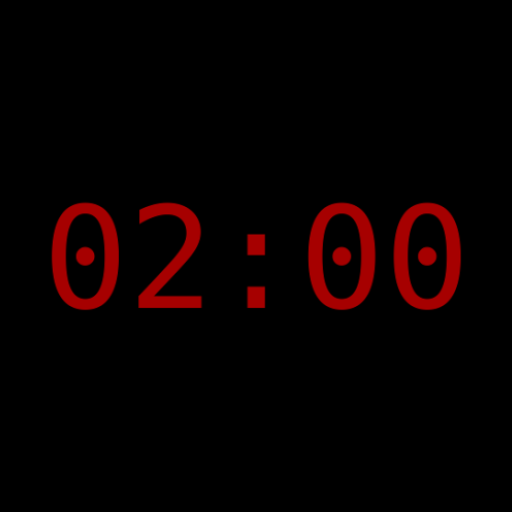Desktop Clock - Flip clock
工具 | System monitor tools lab - Cpu Ram Battery
在電腦上使用BlueStacks –受到5億以上的遊戲玩家所信任的Android遊戲平台。
Play Desktop Clock - Flip clock on PC
esktop Clock is an exquisite full-screen Clock with flip animation to show time. It can be used to aid study, focus on work, beautify the desktop of mobile phone, time planning and reminder etc. It is very eye-catching on the desktop during work and study, and can be seen from all angles. You can also make full use of your unused phone or iPad at home as a clock display. Interface style simple atmosphere, black and white theme free switch.
Features and functions:
1. Full-screen page-turning animation, minimalist design style
2. White noise: Eliminate distractions and keep you focused
3. Time display, date display optional display
4. Supports 12 and 24 hour modes
5. Clock theme can switch freely
Features and functions:
1. Full-screen page-turning animation, minimalist design style
2. White noise: Eliminate distractions and keep you focused
3. Time display, date display optional display
4. Supports 12 and 24 hour modes
5. Clock theme can switch freely
在電腦上遊玩Desktop Clock - Flip clock . 輕易上手.
-
在您的電腦上下載並安裝BlueStacks
-
完成Google登入後即可訪問Play商店,或等你需要訪問Play商店十再登入
-
在右上角的搜索欄中尋找 Desktop Clock - Flip clock
-
點擊以從搜索結果中安裝 Desktop Clock - Flip clock
-
完成Google登入(如果您跳過了步驟2),以安裝 Desktop Clock - Flip clock
-
在首頁畫面中點擊 Desktop Clock - Flip clock 圖標來啟動遊戲