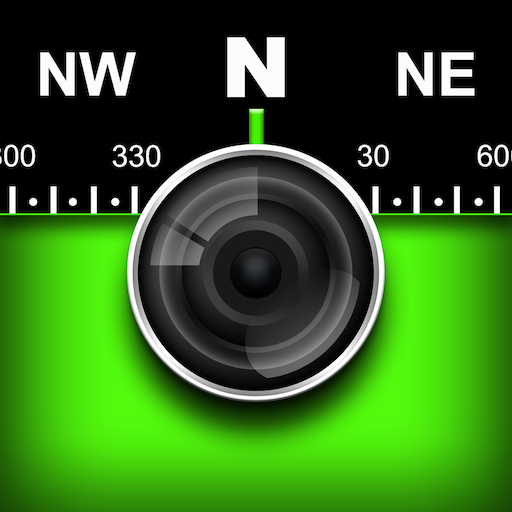このページには広告が含まれます

Dioptra™ - a camera tool
ツール | Workshop512
BlueStacksを使ってPCでプレイ - 5憶以上のユーザーが愛用している高機能Androidゲーミングプラットフォーム
Play Dioptra™ - a camera tool on PC
Dioptra™- a camera position and angle measurement tool for navigation, surveying, positioning, and measurement.
Celebrating 30,000 users in 2016!
Instructions: Press the on-screen camera button to save an image. View saved images in your device's gallery app.
[⊹]
Dioptra™ provides the following information like a theodolite optical instrument -
• yaw indicator (compass)
• pitch indicator (tilt degrees)
• roll indicator (tilt degrees)
along with -
• GPS position
• azimuth and bearing to photo subject
The ancient greek "dioptra" was a classical astronomical and surveying instrument, dating from the 3rd century BCE. The dioptra was a sighting tube or, alternatively, a rod with a sight at both ends, attached to a stand. If fitted with protractors, it could be used to measure angles.
[⊹]
Celebrating 30,000 users in 2016!
Instructions: Press the on-screen camera button to save an image. View saved images in your device's gallery app.
[⊹]
Dioptra™ provides the following information like a theodolite optical instrument -
• yaw indicator (compass)
• pitch indicator (tilt degrees)
• roll indicator (tilt degrees)
along with -
• GPS position
• azimuth and bearing to photo subject
The ancient greek "dioptra" was a classical astronomical and surveying instrument, dating from the 3rd century BCE. The dioptra was a sighting tube or, alternatively, a rod with a sight at both ends, attached to a stand. If fitted with protractors, it could be used to measure angles.
[⊹]
Dioptra™ - a camera toolをPCでプレイ
-
BlueStacksをダウンロードしてPCにインストールします。
-
GoogleにサインインしてGoogle Play ストアにアクセスします。(こちらの操作は後で行っても問題ありません)
-
右上の検索バーにDioptra™ - a camera toolを入力して検索します。
-
クリックして検索結果からDioptra™ - a camera toolをインストールします。
-
Googleサインインを完了してDioptra™ - a camera toolをインストールします。※手順2を飛ばしていた場合
-
ホーム画面にてDioptra™ - a camera toolのアイコンをクリックしてアプリを起動します。