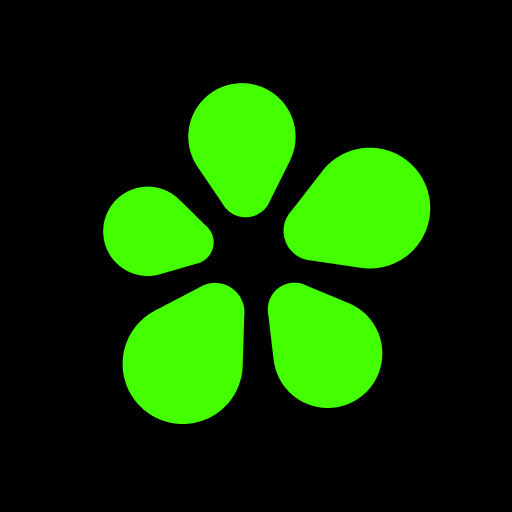Glide - Video Chat Messenger
Play on PC with BlueStacks – the Android Gaming Platform, trusted by 500M+ gamers.
Page Modified on: January 20, 2020
Play Glide - Video Chat Messenger on PC
Glide is the fastest live video messenger app on the planet. It combines the convenience of texting with the expressiveness of video chat. Now you and your friends/family can share real moments as they happen, and enjoy quality facetime.
▶ What Else?
• Review your videos before sending, or tap to stream live - whichever fits you best
• Share videos with friends and family from everywhere to anywhere with a tap!
• Snap a photo in real time or uploaded from your device
• Cool filters make your video messages look awesome
▶ Own a Smartwatch?
Get Glides directly to your wrist! Watch live videos, respond with texts, emojis, and even live voice recordings. Video messaging on Android Wear is changing the way we communicate on the go.
▶ Get in touch with us
Website: www.glide.me
Facebook: www.facebook.com/glideme
Twitter: www.twitter.com/glideapp or @sarahglide
Instagram: www.instagram.com/glideapp
Need help? https://www.glide.me/help
*By downloading the app you agree to the End User License Agreement (EULA):http://www.glide.me/eula
Play Glide - Video Chat Messenger on PC. It’s easy to get started.
-
Download and install BlueStacks on your PC
-
Complete Google sign-in to access the Play Store, or do it later
-
Look for Glide - Video Chat Messenger in the search bar at the top right corner
-
Click to install Glide - Video Chat Messenger from the search results
-
Complete Google sign-in (if you skipped step 2) to install Glide - Video Chat Messenger
-
Click the Glide - Video Chat Messenger icon on the home screen to start playing