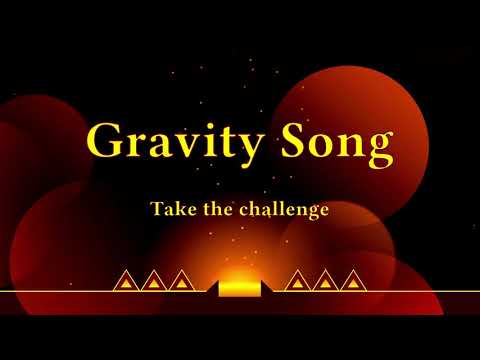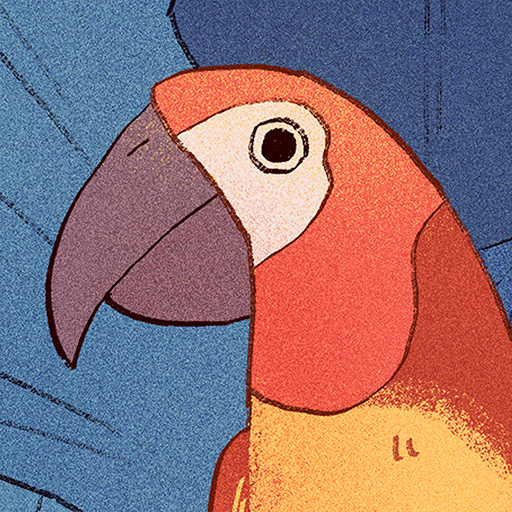Gravity Song
Spiele auf dem PC mit BlueStacks - der Android-Gaming-Plattform, der über 500 Millionen Spieler vertrauen.
Seite geändert am: 2. März 2021
Play Gravity Song on PC
By touching the screen, you will be able to move a ball to any direction. Using this ability, you need to find and pass a portal to escape from a room.
We don't want to bore you so we have added a lot of lasers, magnets and more interesting things to make a challenging game.
You will find two level types and two exciting game modes:
- Limited movements: Use physics to plan your movements and reach the portal oprimizing your trajectory.
- Limited time: Run! Move as fast as possible to complete the level in time.
If you do it well enough, you will be rewarded with gems to unlock new characters!
Game features:
- 90 awesome physics puzzle levels.
- 5 super difficult survival levels.
- 28 colorfull skins to unlock.
- Geometry styled levels
- Relaxing piano notes played depending your movements.
- Take profit about the lack of gravity and bounce around to do fewer movements.
- Preview the movement trajectory
- Achievements and cloud save with Google Play Games.
We offer you 90 awesome levels.
How many can you complete?
Spiele Gravity Song auf dem PC. Der Einstieg ist einfach.
-
Lade BlueStacks herunter und installiere es auf deinem PC
-
Schließe die Google-Anmeldung ab, um auf den Play Store zuzugreifen, oder mache es später
-
Suche in der Suchleiste oben rechts nach Gravity Song
-
Klicke hier, um Gravity Song aus den Suchergebnissen zu installieren
-
Schließe die Google-Anmeldung ab (wenn du Schritt 2 übersprungen hast), um Gravity Song zu installieren.
-
Klicke auf dem Startbildschirm auf das Gravity Song Symbol, um mit dem Spielen zu beginnen