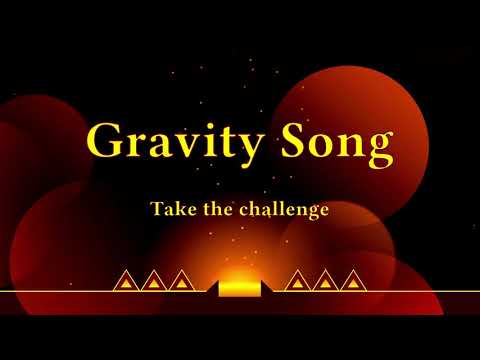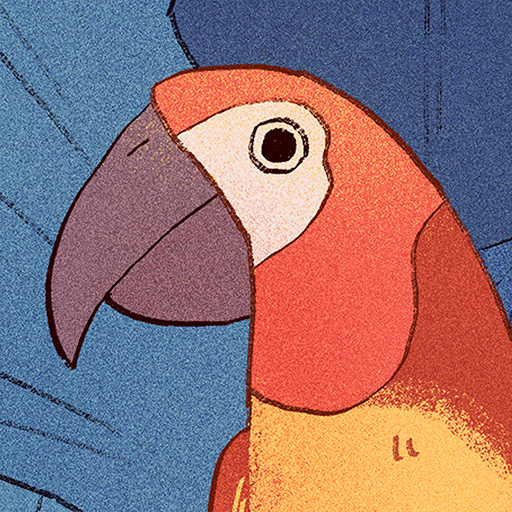このページには広告が含まれます

重力の歌 (Gravity Song)
Puzzle | Glint Labs
BlueStacksを使ってPCでプレイ - 5憶以上のユーザーが愛用している高機能Androidゲーミングプラットフォーム
Play Gravity Song on PC
Gravity Song is a challenging game that combines action and puzzle with a unique auto generated piano melody.
By touching the screen, you will be able to move a ball to any direction. Using this ability, you need to find and pass a portal to escape from a room.
We don't want to bore you so we have added a lot of lasers, magnets and more interesting things to make a challenging game.
You will find two level types and two exciting game modes:
- Limited movements: Use physics to plan your movements and reach the portal oprimizing your trajectory.
- Limited time: Run! Move as fast as possible to complete the level in time.
If you do it well enough, you will be rewarded with gems to unlock new characters!
Game features:
- 90 awesome physics puzzle levels.
- 5 super difficult survival levels.
- 28 colorfull skins to unlock.
- Geometry styled levels
- Relaxing piano notes played depending your movements.
- Take profit about the lack of gravity and bounce around to do fewer movements.
- Preview the movement trajectory
- Achievements and cloud save with Google Play Games.
We offer you 90 awesome levels.
How many can you complete?
By touching the screen, you will be able to move a ball to any direction. Using this ability, you need to find and pass a portal to escape from a room.
We don't want to bore you so we have added a lot of lasers, magnets and more interesting things to make a challenging game.
You will find two level types and two exciting game modes:
- Limited movements: Use physics to plan your movements and reach the portal oprimizing your trajectory.
- Limited time: Run! Move as fast as possible to complete the level in time.
If you do it well enough, you will be rewarded with gems to unlock new characters!
Game features:
- 90 awesome physics puzzle levels.
- 5 super difficult survival levels.
- 28 colorfull skins to unlock.
- Geometry styled levels
- Relaxing piano notes played depending your movements.
- Take profit about the lack of gravity and bounce around to do fewer movements.
- Preview the movement trajectory
- Achievements and cloud save with Google Play Games.
We offer you 90 awesome levels.
How many can you complete?
重力の歌 (Gravity Song)をPCでプレイ
-
BlueStacksをダウンロードしてPCにインストールします。
-
GoogleにサインインしてGoogle Play ストアにアクセスします。(こちらの操作は後で行っても問題ありません)
-
右上の検索バーに重力の歌 (Gravity Song)を入力して検索します。
-
クリックして検索結果から重力の歌 (Gravity Song)をインストールします。
-
Googleサインインを完了して重力の歌 (Gravity Song)をインストールします。※手順2を飛ばしていた場合
-
ホーム画面にて重力の歌 (Gravity Song)のアイコンをクリックしてアプリを起動します。