
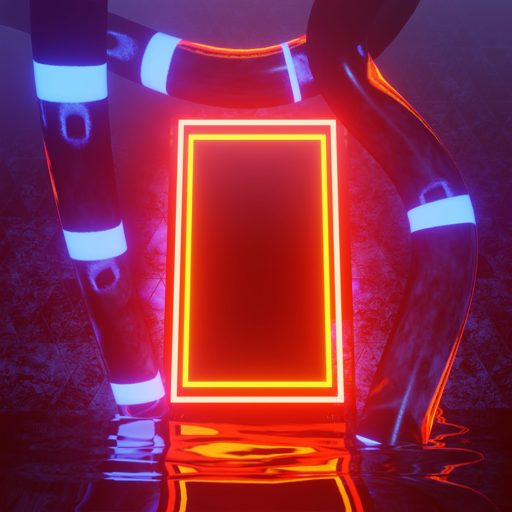
Incoherence
العب على الكمبيوتر الشخصي مع BlueStacks - نظام أندرويد للألعاب ، موثوق به من قبل أكثر من 500 مليون لاعب.
تم تعديل الصفحة في: 16/10/2023
Play Incoherence on PC or Mac
Incoherence is an adventure game developed by Glitch Games. BlueStacks app player is the best platform (emulator) to play this Android game on your PC or Mac for an immersive gaming experience!
Play Incoherence on PC and enjoy this adventure game from the large and gorgeous display on your PC! Solve thrilling puzzles and uncover the mystery behind why you’re in the room.
In the Incoherence PC game, you’re to take the personality of Jason Bethlam, who happens to awake in a brightly lit room with no idea or memory of how he got there. Discover fragments of a past life, uncover the truth, and journey towards an uncertain future!
The room is filled with an assortment of items, including a camera to help you piece together the mystery. There are many paths to take, but only one that can set you free. Discover a way out!
Enjoy fantastic soundtracks with deep sound effects and great graphics! But don’t get too carried away—everywhere is full of puzzles, secrets, and questions! Be sure to use the hint system when you run into puzzling difficulties!
Can you solve the puzzles and get out of this room before you lose your sanity? Time to get moving! Download Incoherence on PC to play this exciting adventure game!
العب Incoherence على جهاز الكمبيوتر. من السهل البدء.
-
قم بتنزيل BlueStacks وتثبيته على جهاز الكمبيوتر الخاص بك
-
أكمل تسجيل الدخول إلى Google للوصول إلى متجر Play ، أو قم بذلك لاحقًا
-
ابحث عن Incoherence في شريط البحث أعلى الزاوية اليمنى
-
انقر لتثبيت Incoherence من نتائج البحث
-
أكمل تسجيل الدخول إلى Google (إذا تخطيت الخطوة 2) لتثبيت Incoherence
-
انقر على أيقونة Incoherence على الشاشة الرئيسية لبدء اللعب




