
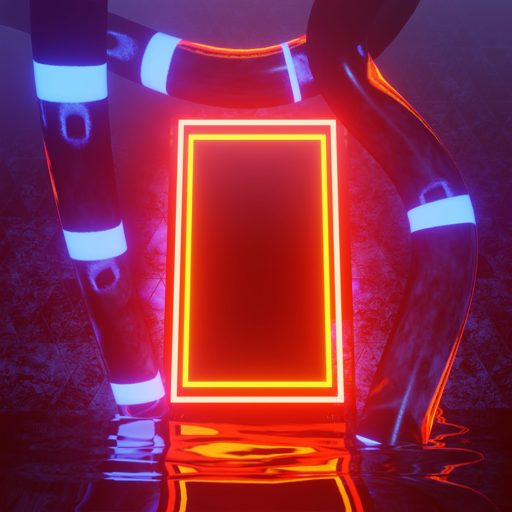
Incoherence
5억명 이상의 게이머가 신뢰하는 안드로이드 게임 플랫폼 BlueStacks으로 PC에서 플레이하세요.
Play Incoherence on PC or Mac
Incoherence is an adventure game developed by Glitch Games. BlueStacks app player is the best platform (emulator) to play this Android game on your PC or Mac for an immersive gaming experience!
Play Incoherence on PC and enjoy this adventure game from the large and gorgeous display on your PC! Solve thrilling puzzles and uncover the mystery behind why you’re in the room.
In the Incoherence PC game, you’re to take the personality of Jason Bethlam, who happens to awake in a brightly lit room with no idea or memory of how he got there. Discover fragments of a past life, uncover the truth, and journey towards an uncertain future!
The room is filled with an assortment of items, including a camera to help you piece together the mystery. There are many paths to take, but only one that can set you free. Discover a way out!
Enjoy fantastic soundtracks with deep sound effects and great graphics! But don’t get too carried away—everywhere is full of puzzles, secrets, and questions! Be sure to use the hint system when you run into puzzling difficulties!
Can you solve the puzzles and get out of this room before you lose your sanity? Time to get moving! Download Incoherence on PC to play this exciting adventure game!
PC에서 Incoherence 플레이해보세요.
-
BlueStacks 다운로드하고 설치
-
Google Play 스토어에 로그인 하기(나중에 진행가능)
-
오른쪽 상단 코너에 Incoherence 검색
-
검색 결과 중 Incoherence 선택하여 설치
-
구글 로그인 진행(만약 2단계를 지나갔을 경우) 후 Incoherence 설치
-
메인 홈화면에서 Incoherence 선택하여 실행




