
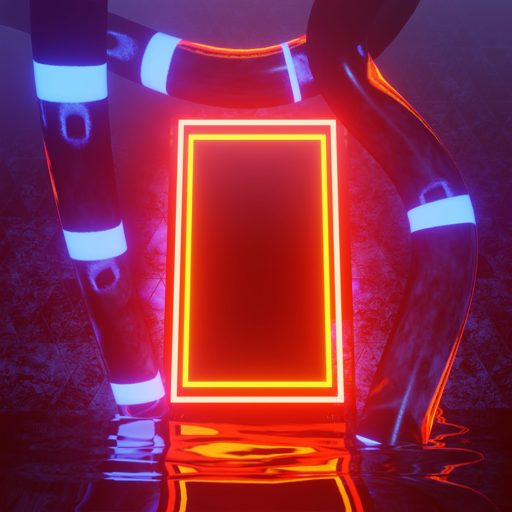
Incoherence
在電腦上使用BlueStacks –受到5億以上的遊戲玩家所信任的Android遊戲平台。
Play Incoherence on PC or Mac
Incoherence is an adventure game developed by Glitch Games. BlueStacks app player is the best platform (emulator) to play this Android game on your PC or Mac for an immersive gaming experience!
Play Incoherence on PC and enjoy this adventure game from the large and gorgeous display on your PC! Solve thrilling puzzles and uncover the mystery behind why you’re in the room.
In the Incoherence PC game, you’re to take the personality of Jason Bethlam, who happens to awake in a brightly lit room with no idea or memory of how he got there. Discover fragments of a past life, uncover the truth, and journey towards an uncertain future!
The room is filled with an assortment of items, including a camera to help you piece together the mystery. There are many paths to take, but only one that can set you free. Discover a way out!
Enjoy fantastic soundtracks with deep sound effects and great graphics! But don’t get too carried away—everywhere is full of puzzles, secrets, and questions! Be sure to use the hint system when you run into puzzling difficulties!
Can you solve the puzzles and get out of this room before you lose your sanity? Time to get moving! Download Incoherence on PC to play this exciting adventure game!
在電腦上遊玩Incoherence . 輕易上手.
-
在您的電腦上下載並安裝BlueStacks
-
完成Google登入後即可訪問Play商店,或等你需要訪問Play商店十再登入
-
在右上角的搜索欄中尋找 Incoherence
-
點擊以從搜索結果中安裝 Incoherence
-
完成Google登入(如果您跳過了步驟2),以安裝 Incoherence
-
在首頁畫面中點擊 Incoherence 圖標來啟動遊戲




