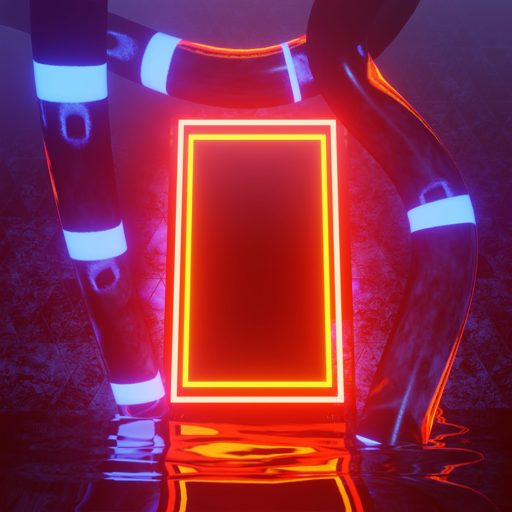The Forgotten Room
Graj na PC z BlueStacks – Platforma gamingowa Android, która uzyskała zaufanie ponad 500 milionów graczy!
Strona zmodyfikowana w dniu: 2 paź 2023
Play The Forgotten Room on PC or Mac
The Forgotten Room is an adventure game developed by Glitch Games. BlueStacks app player is the best platform to play this Android game on your PC or Mac for an immersive gaming experience.
Prepare yourself for an immersive and thrilling experience as you delve into the enigmatic world of The Forgotten Room. This captivating first-person adventure and escape game will put your puzzle-solving skills to the ultimate test as you aid a lost girl in escaping from a mysterious room.
Immerse yourself in the haunting atmosphere, enhanced by a mesmerizing score that accompanies your every move. The creators of The Forgotten Room understand the importance of visuals and audio in creating a truly immersive experience, setting it apart from other games in the genre. Prepare to be captivated by the masterful use of visuals and audio that will transport you into a world of intrigue and suspense.
Embark on your journey as John “Buster of Ghosts” Murr, a seasoned paranormal investigator. In this particular case, you are faced with the task of unraveling the disappearance of Evelyn Bright, a young girl who vanished during a game of hide and seek with her father. It’s up to you to uncover the truth and help her escape from the forgotten room.
Zagraj w The Forgotten Room na PC. To takie proste.
-
Pobierz i zainstaluj BlueStacks na PC
-
Zakończ pomyślnie ustawienie Google, aby otrzymać dostęp do sklepu Play, albo zrób to później.
-
Wyszukaj The Forgotten Room w pasku wyszukiwania w prawym górnym rogu.
-
Kliknij, aby zainstalować The Forgotten Room z wyników wyszukiwania
-
Ukończ pomyślnie rejestrację Google (jeśli krok 2 został pominięty) aby zainstalować The Forgotten Room
-
Klinij w ikonę The Forgotten Room na ekranie startowym, aby zacząć grę