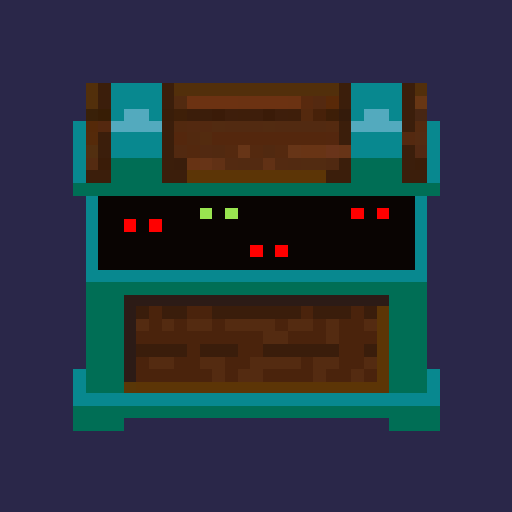Veritas
Play on PC with BlueStacks – the Android Gaming Platform, trusted by 500M+ gamers.
Page Modified on: February 17, 2020
Play Veritas on PC
Having volunteered to take part in a study conducted by Veritas Industries, you now find yourself waking up in a small room with no memory of what happened the day before.
The last thing you remember is signing on the dotted line and following some nice people wearing white coats, but they couldn’t have been lying to you could they? They were doctors for goodness sake...
In this narrative puzzle game, you'll:
* Explore a dark and foreboding world full of lies and mysteries. You'll need to explore the entire facility to work out what happened and how you can escape.
* Take photos of everything you find using the Glitch Camera. Be they posters, clues, walls, or disturbing blood stains - and use them later to help solve puzzles and piece together the mystery.
* Solve lots of puzzles, ranging from inventory based item puzzles all the way to pun-based conundrums. All intricately designed to move the story along, you'll find no pointless filler here - just regular purpose made filler.
* Be entranced by the beautiful soundtrack composed by Richard J. Moir. It's so good you won't mind listening to it, on repeat, forever, while you're trapped.
Use the Glitch Camera to:
* Take photos of everything you find. Be they posters, clues, walls, or disturbing blood stains.
* Write notes on them like a real detective. Use less paper, kill fewer trees, save the planet!
* Use your notes to solve puzzles. Pop multiple photos out so that you can look at them at the same time.
Play Veritas on PC. It’s easy to get started.
-
Download and install BlueStacks on your PC
-
Complete Google sign-in to access the Play Store, or do it later
-
Look for Veritas in the search bar at the top right corner
-
Click to install Veritas from the search results
-
Complete Google sign-in (if you skipped step 2) to install Veritas
-
Click the Veritas icon on the home screen to start playing