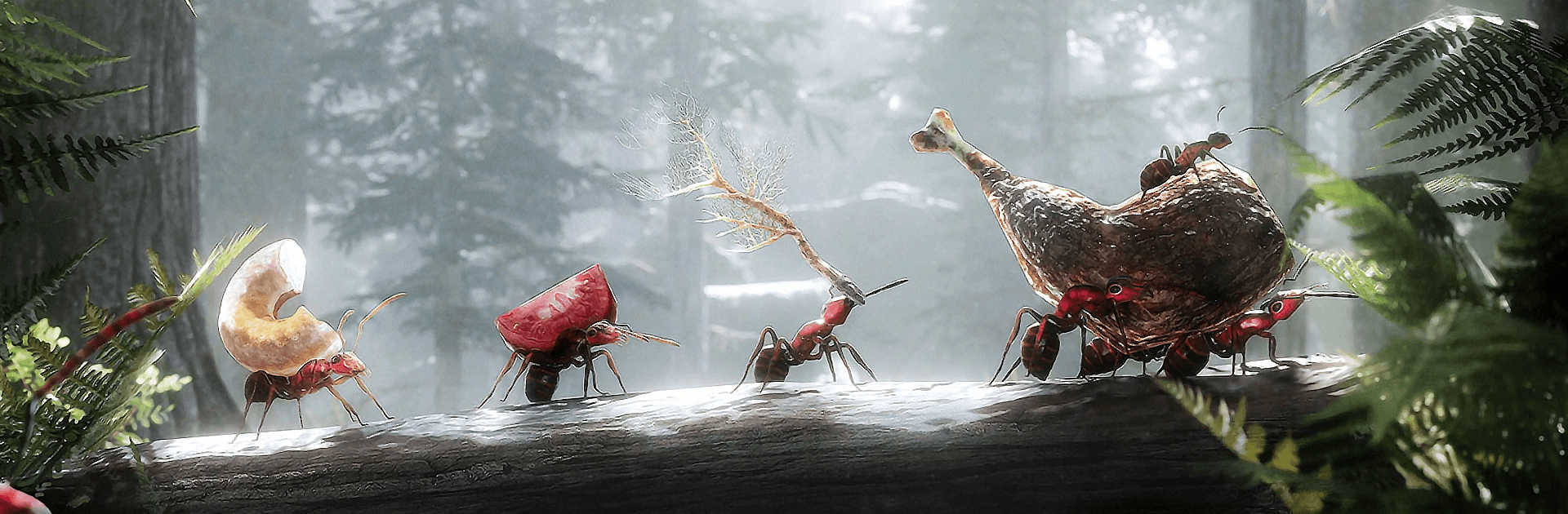

立ち上がれ、アリ帝国
BlueStacksを使ってPCでプレイ - 5憶以上のユーザーが愛用している高機能Androidゲーミングプラットフォーム
Play Ant Legion: For the Swarm on PC or Mac
Ant Legion: For the Swarm is a Strategy Game developed by TTH MOBI. BlueStacks app player is the best platform to play this Android Game on your PC or Mac for an immersive Android experience.
Download Ant Legion: For the Swarm on PC with BlueStacks and embark on a campaign of conquest in the big, tiny world of someone’s backyard lawn. Get a revealing look at a world from an ant’s-eye perspective, where pebbles are as large as boulders and the neighborhood cat towers above you.
Learn about ants and their habitats from thousands of HD-quality photographs licensed from renowned science photography resources. Become the leader of a swarm of nature’s most naturally-gifted architects, and create winding networks of tunnels that connect the chambers in your nest.
Discover and collect different ant species from all over the globe, and add them to your insect legions. Hatch different ant types to make for a powerful mix that can dominate any foe that challenges your power. Crush your rivals with tactics and brute strength!
Your first priority is to secure food and water for your soldiers. Send your troops to nearby resources to acquire them for your swarm and protect them from your rivals. Watch out for predators, like anteaters, who like to stick their tongues into your nest and eat up your citizens.
Download Ant Legion: For the Swarm on PC with BlueStacks and lead your ant legions to victory!
立ち上がれ、アリ帝国をPCでプレイ
-
BlueStacksをダウンロードしてPCにインストールします。
-
GoogleにサインインしてGoogle Play ストアにアクセスします。(こちらの操作は後で行っても問題ありません)
-
右上の検索バーに立ち上がれ、アリ帝国を入力して検索します。
-
クリックして検索結果から立ち上がれ、アリ帝国をインストールします。
-
Googleサインインを完了して立ち上がれ、アリ帝国をインストールします。※手順2を飛ばしていた場合
-
ホーム画面にて立ち上がれ、アリ帝国のアイコンをクリックしてアプリを起動します。



